How to Share Your Forms with FormPress: A Step-by-Step Guide
Congratulations on creating your form using FormPress! Now, let's explore the various ways you can share your form with your audience. In this tutorial, we will guide you through the sharing options available in the FormPress editor's Share tab. You can choose to share the form link, embed it on your website, share the QR code, or distribute it across popular social platforms like WhatsApp, Facebook, LinkedIn, and Twitter. Let's get started.
- Creating Your Form with FormPress If you haven't done so already, log in to your FormPress account and create your form using the intuitive editor. Ensure your form is published and ready to be shared.
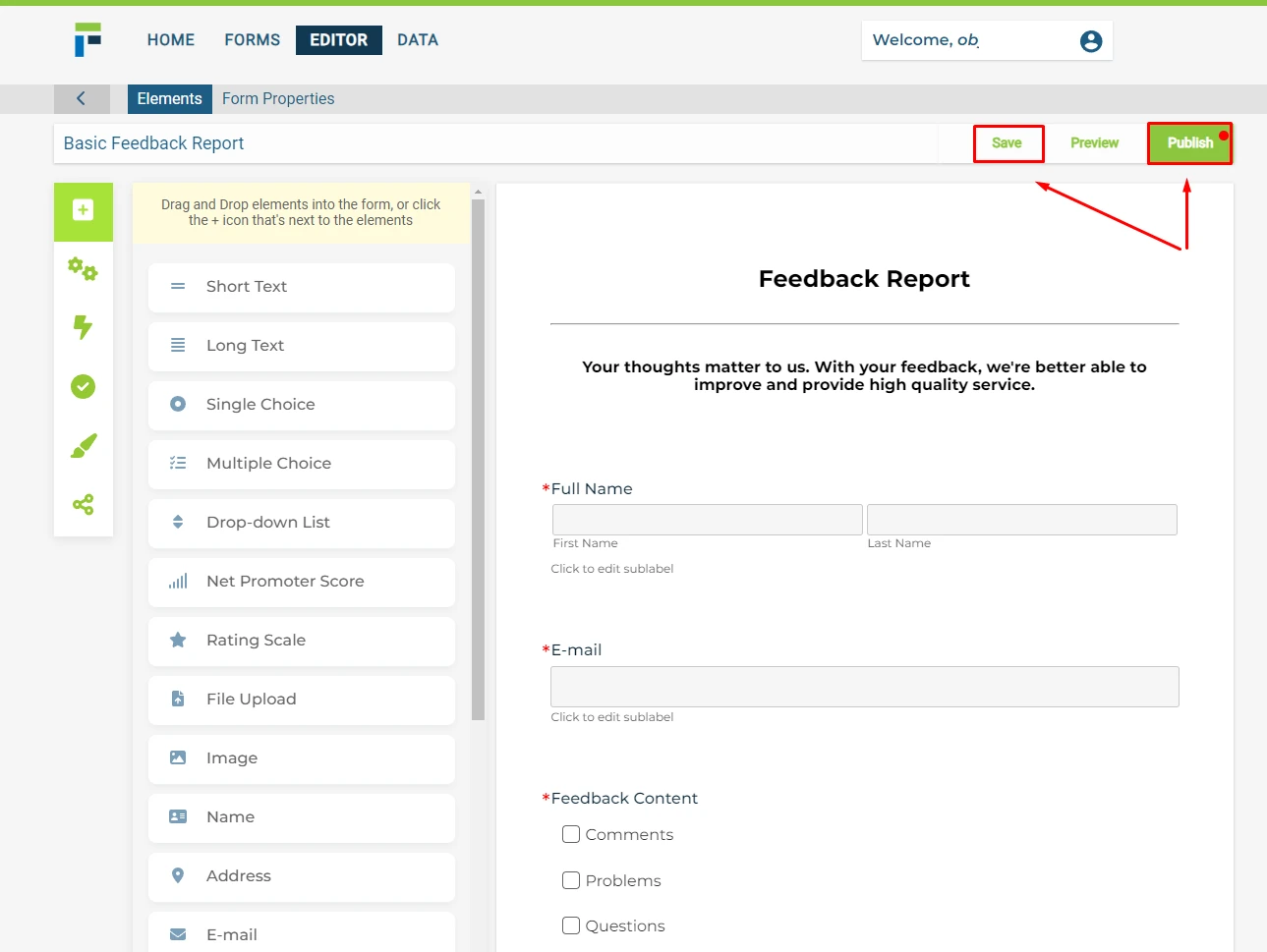
- Accessing the Share Options in FormPress once your form is ready, navigate to the FormPress Editor and locate the Share tab from the leftmost menu. Click on it to reveal the various sharing options available.
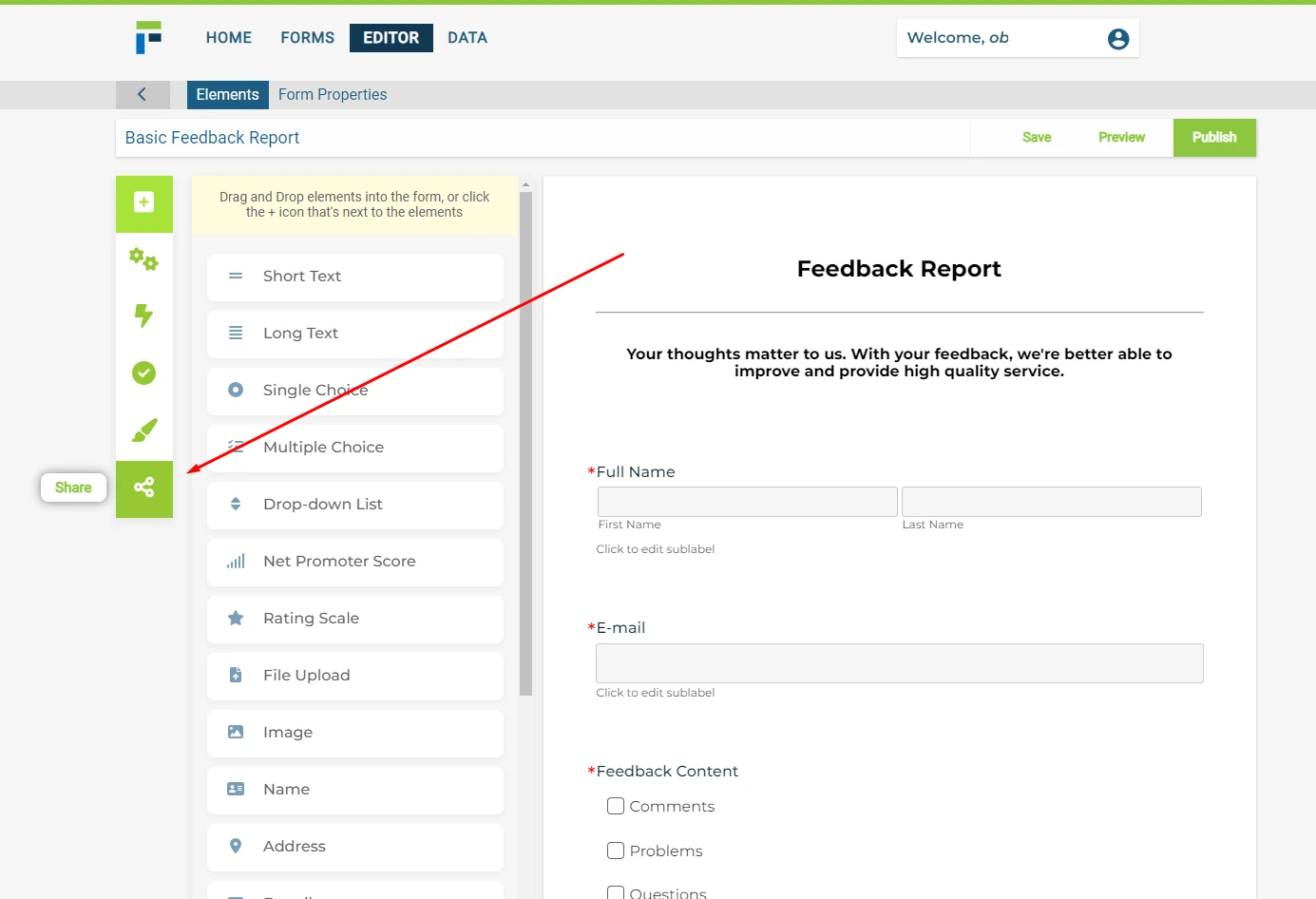
- You will find a range of options to distribute your form and connect with your audience. Let's explore the different sharing methods available:
3.1. Share the form link: Select the "Copy URL" button(1) to obtain the direct URL for your form page. Copy the link and share it through email, messaging apps, or even on your website. This allows anyone who clicks on the link to access and fill out your form effortlessly.
3.2. Share via QR Code: Utilize the convenience of QR codes for form sharing. You can download the QR code image in either PNG or SVG formats(2) and share it through print materials, promotional items. Users can scan the QR code with their smartphones to access your form instantly.
3.3. Embed the form on your website: To seamlessly integrate your form into your website, choose the "Copy Embed Code" button(3). FormPress generates a code snippet that you can insert into your website's HTML. By embedding the form, visitors can access and interact with it without leaving your website.
3.4. Share on social platforms: FormPress allows you to easily distribute your form through WhatsApp, Facebook, LinkedIn, and Twitter(4). Simply click on the respective platform icons and follow the prompts to share your form with your social network.
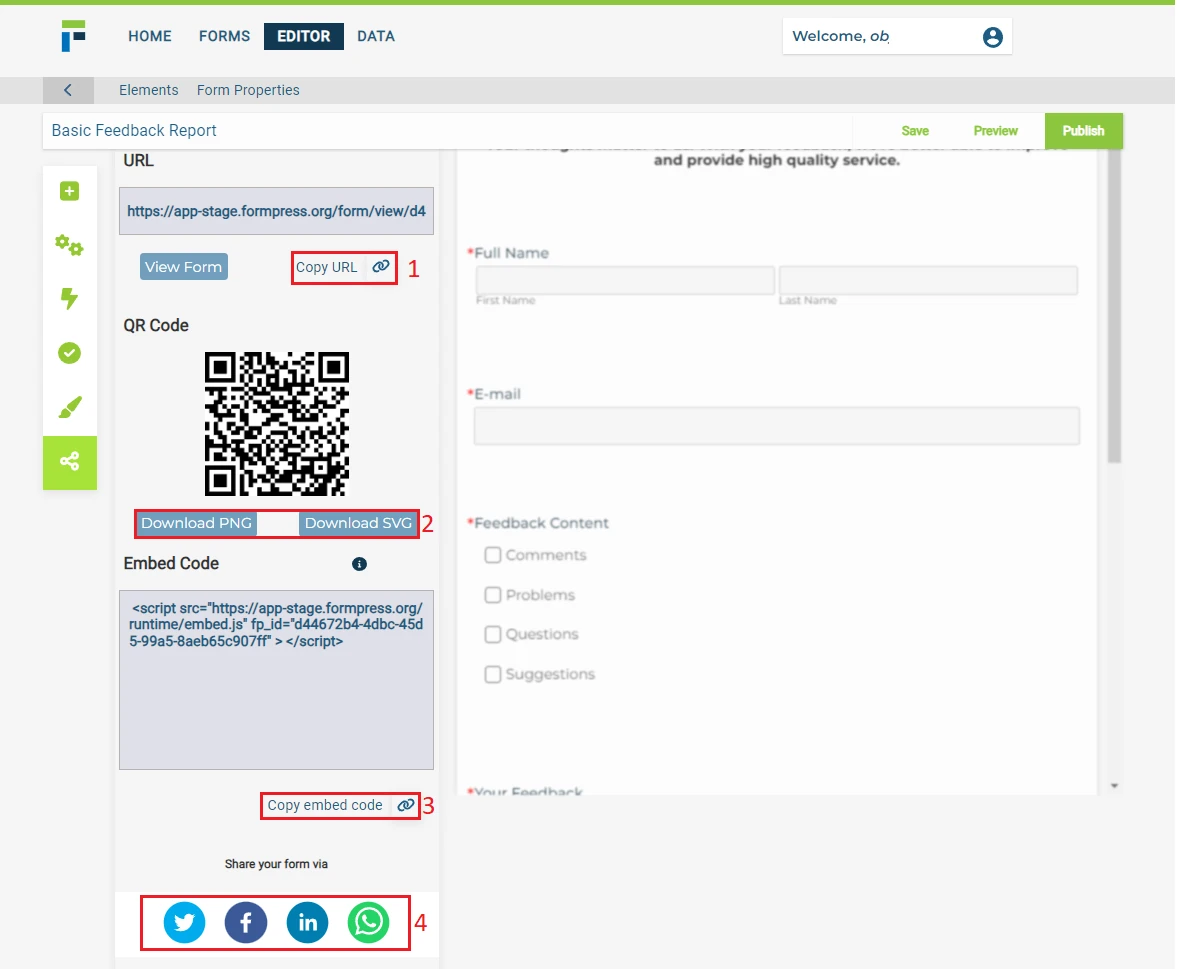
Remember to choose the most suitable method for your audience, whether it's sharing the form link, embedding it on your website, sharing the QR code, or utilizing popular social media platforms. With FormPress, you have the tools to effectively share your forms and engage with your audience, taking your marketing efforts to new heights.

