How to Review Submissions and Gain Valuable Insights in FormPress
In this tutorial, we will guide you through the process of analyzing submissions in FormPress. By following these simple steps, you'll be able to easily review and extract valuable insights from the data submitted through your forms.
- To get started, navigate to the "Data" page in your FormPress account and select the form you wish to analyze.
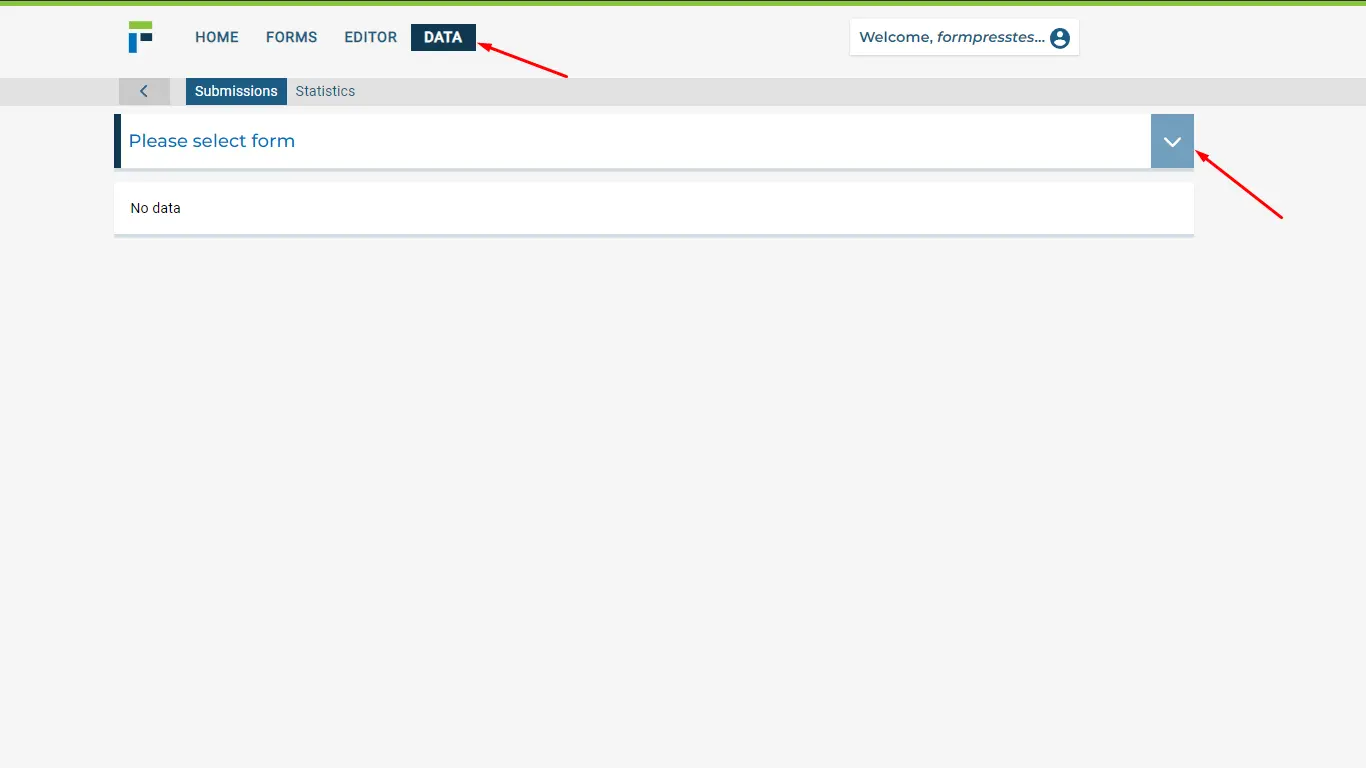
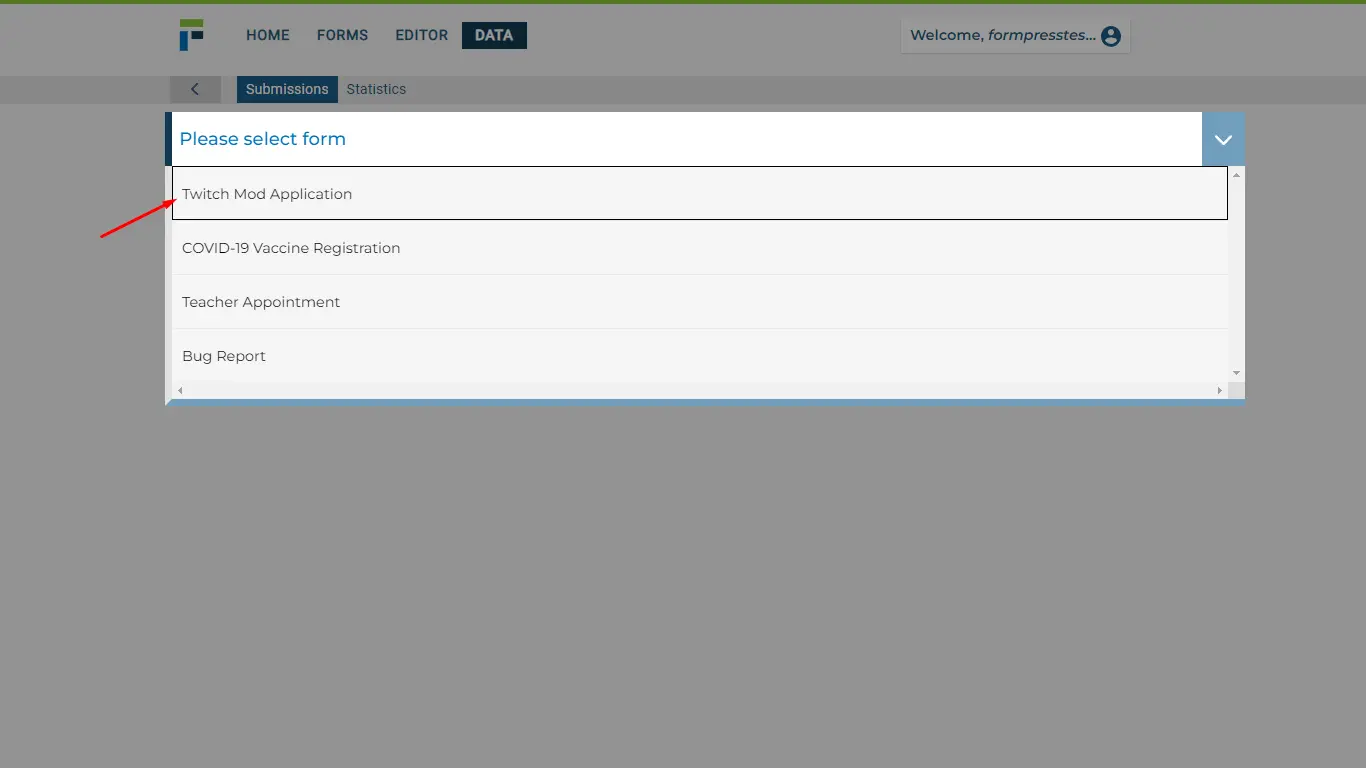
- On the Data page, you'll find two main sections: Submissions and Statistics.
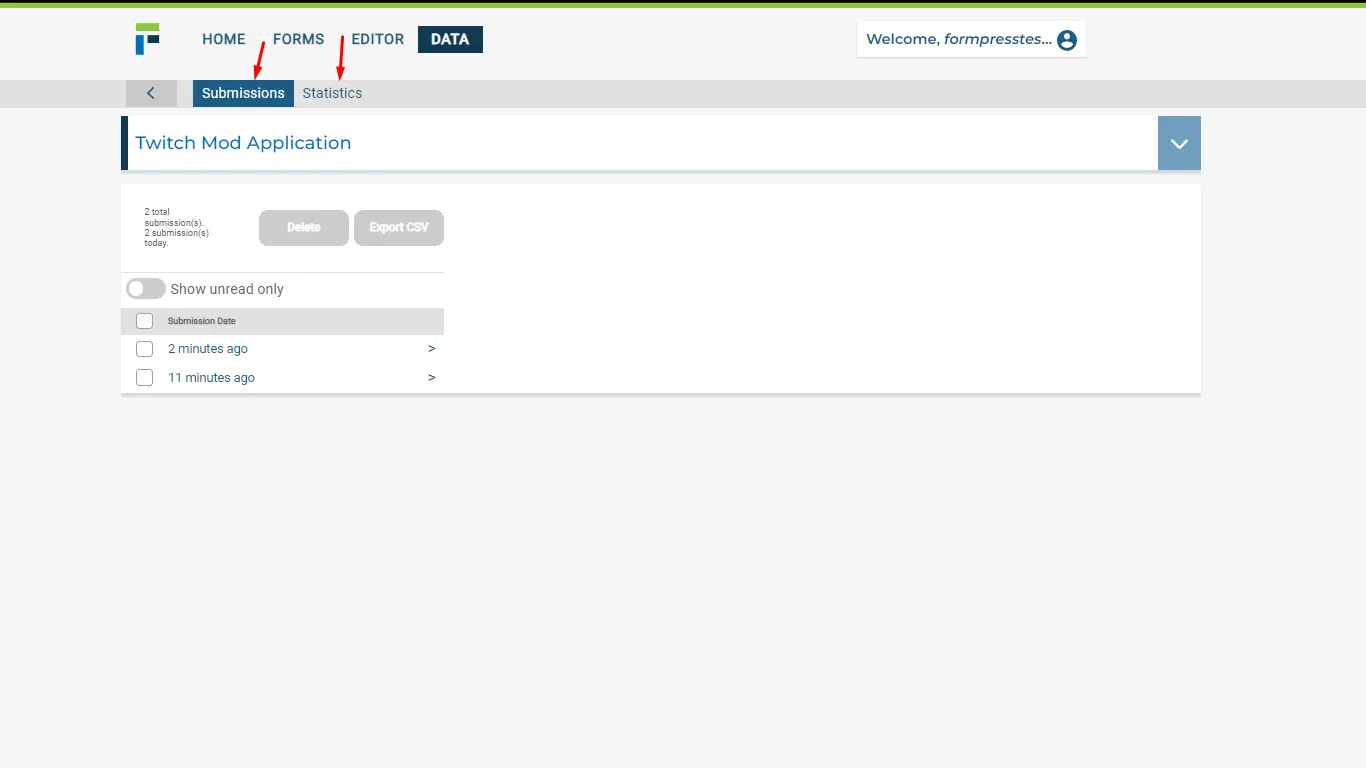
- In the Submissions section, you can access and review all the data that has been submitted through your form. This data is displayed in a well-organized format that makes it easy to analyze and understand.
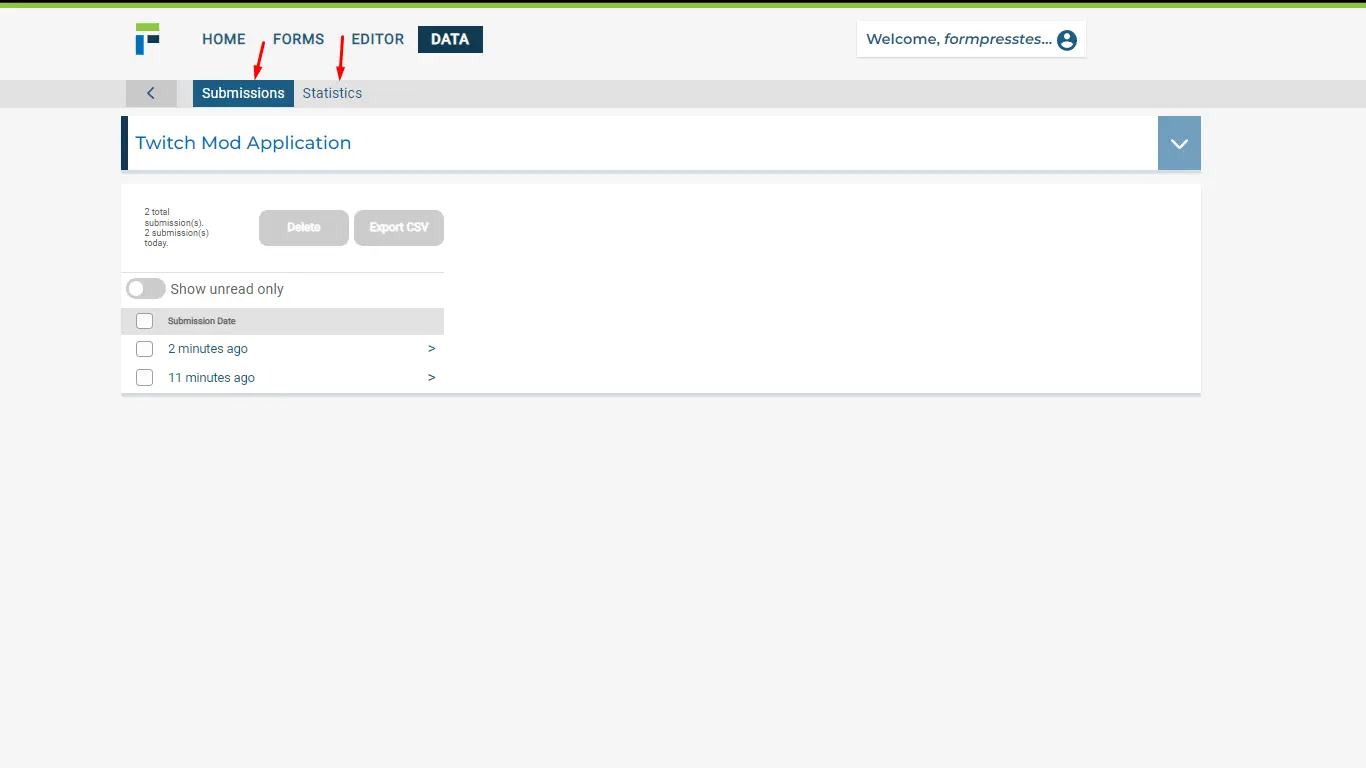
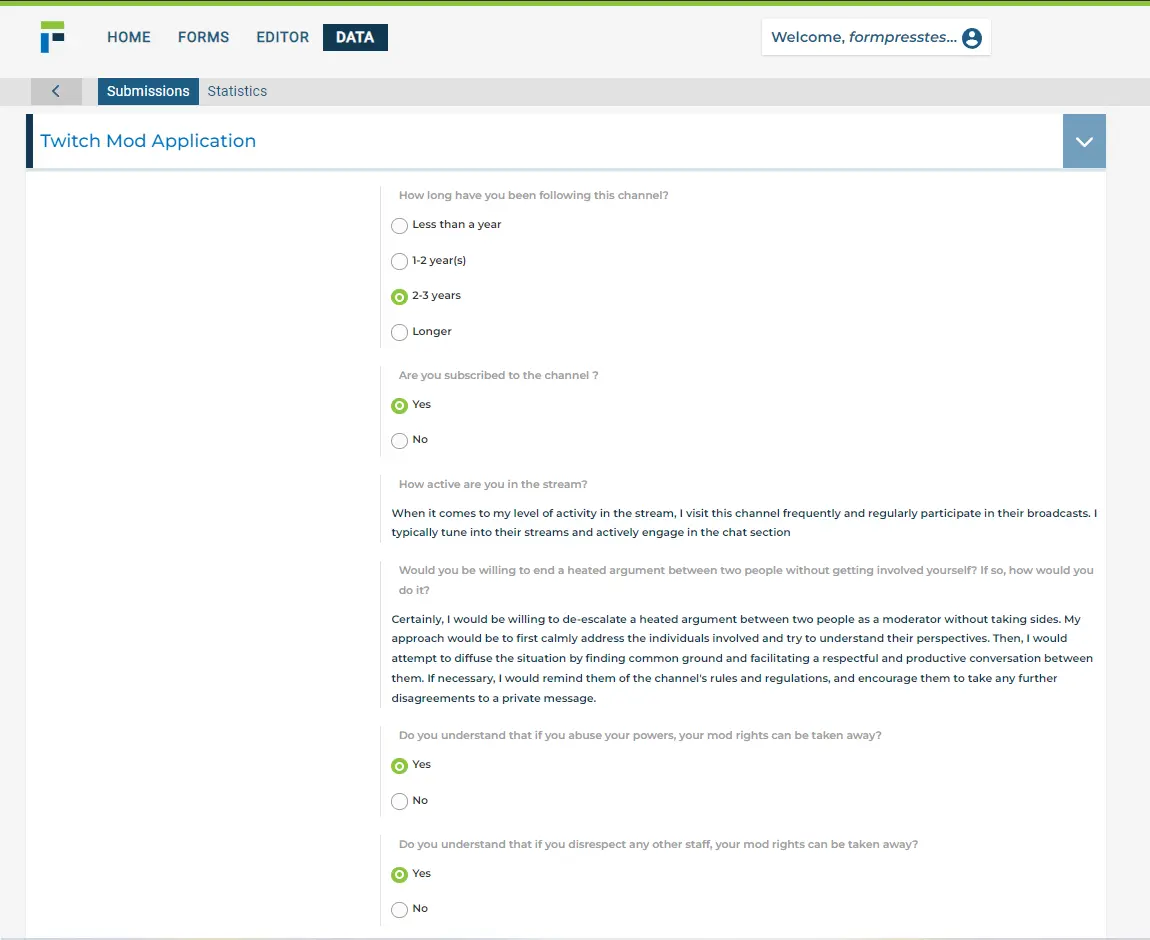
- To dive deeper into the data, head over to the Statistics section. Here, you can access detailed information about the submissions, such as the number of people who selected each option and the statistical results of elements with special mathematical ratios, such as the Net Promoter Score.
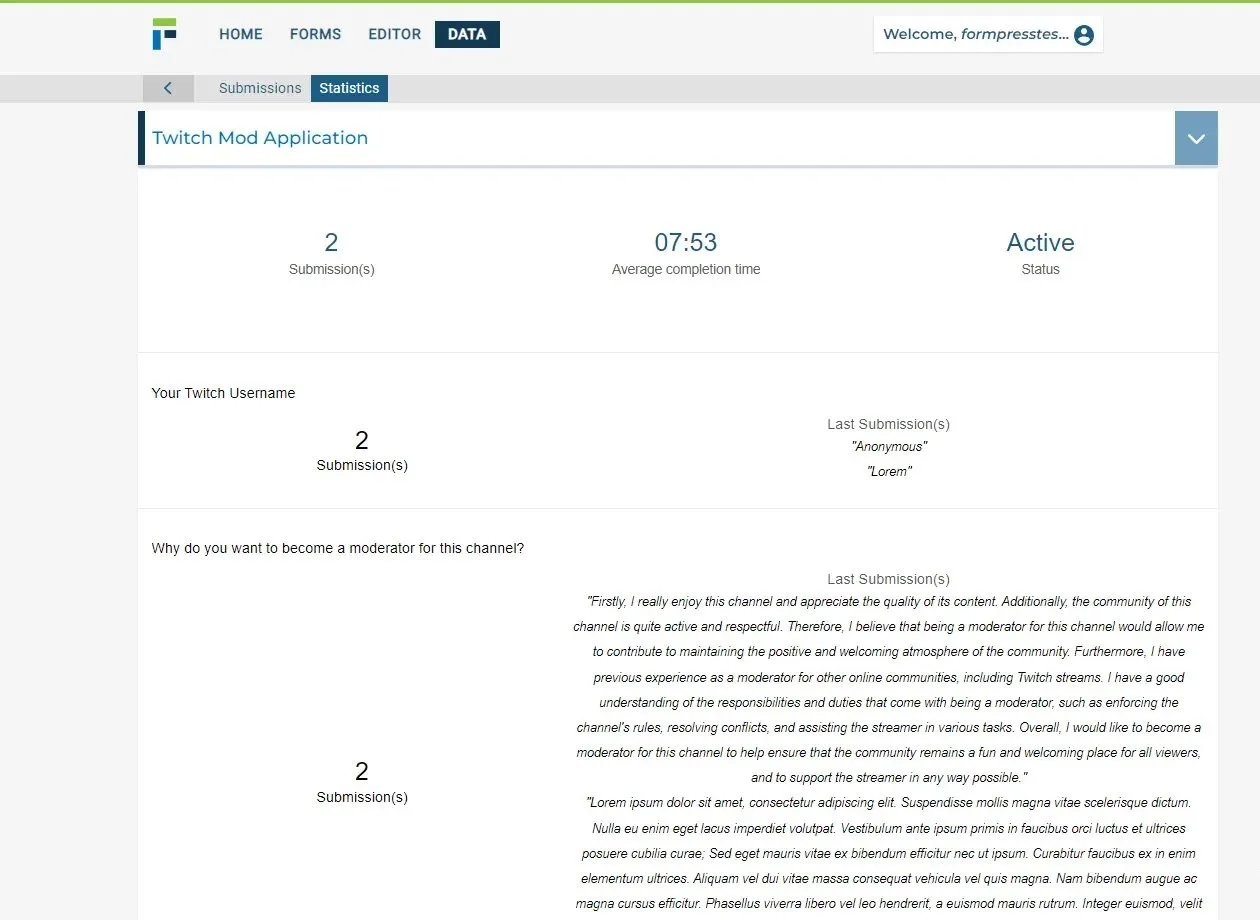
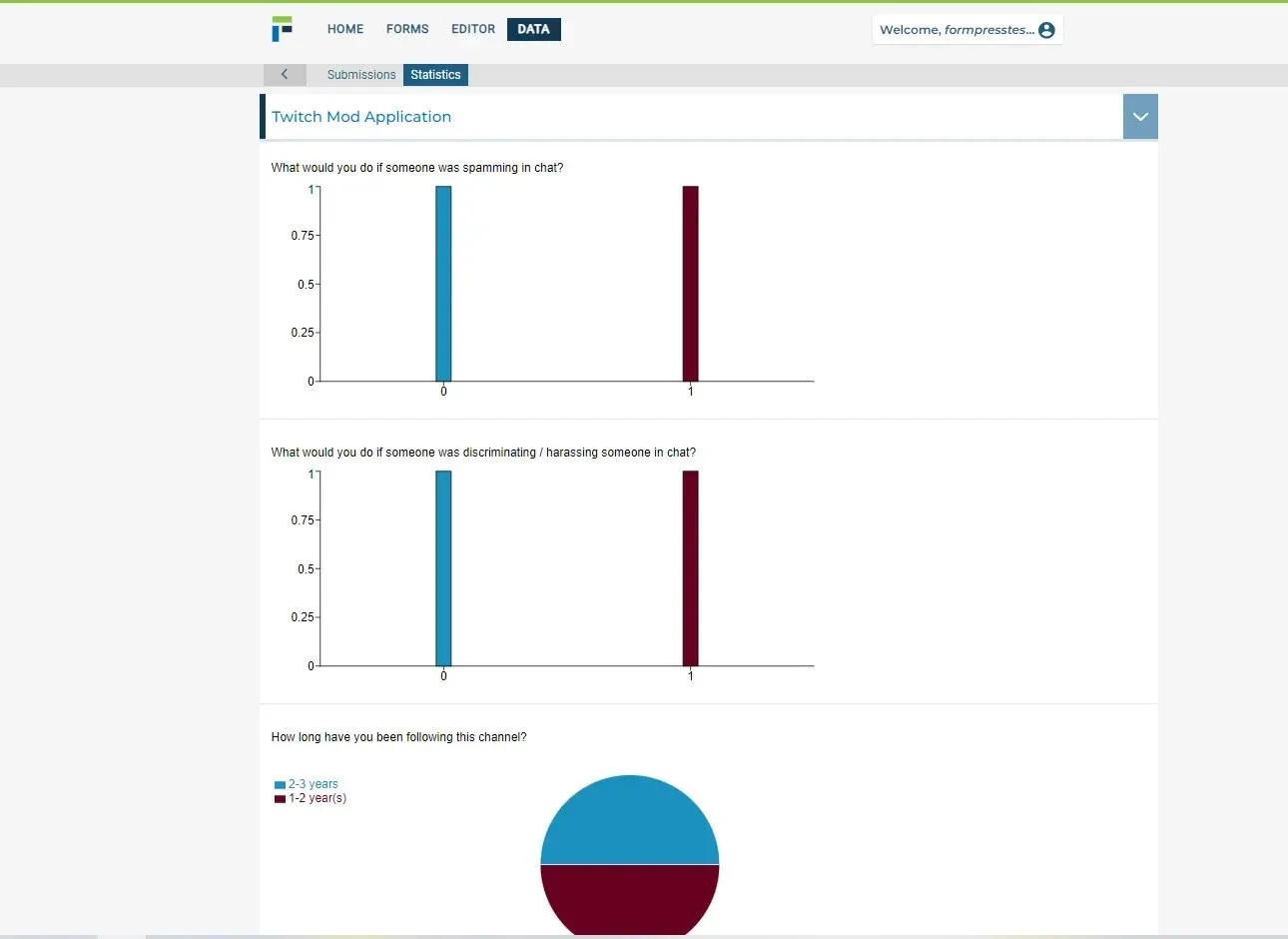
With these insights, you can make data-driven decisions to optimize your form's performance and improve its effectiveness. Whether you're looking to enhance user experience, boost engagement, or increase conversions, FormPress's "Data" page provides you with all the tools you need to achieve your goals.

