How to Integrate Your FormPress Form with Google Sheets
If you're looking to streamline your data management and keep your Google Sheets up-to-date with the latest form submissions, you can integrate Google Sheets with your FormPress forms by following these simple steps:
Go to the editor page of the form you want to integrate.
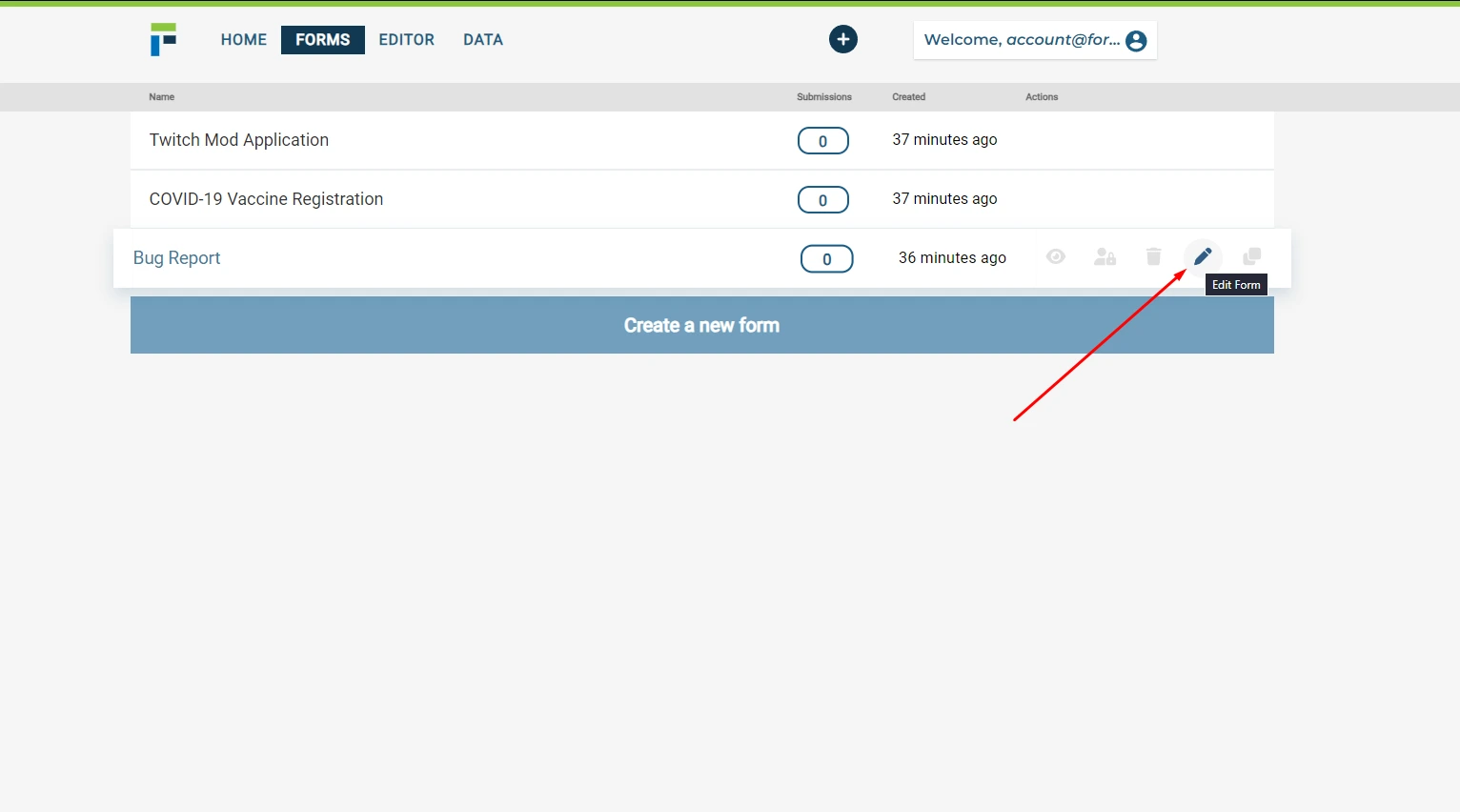
Click on the "Integrations" section located above your form.
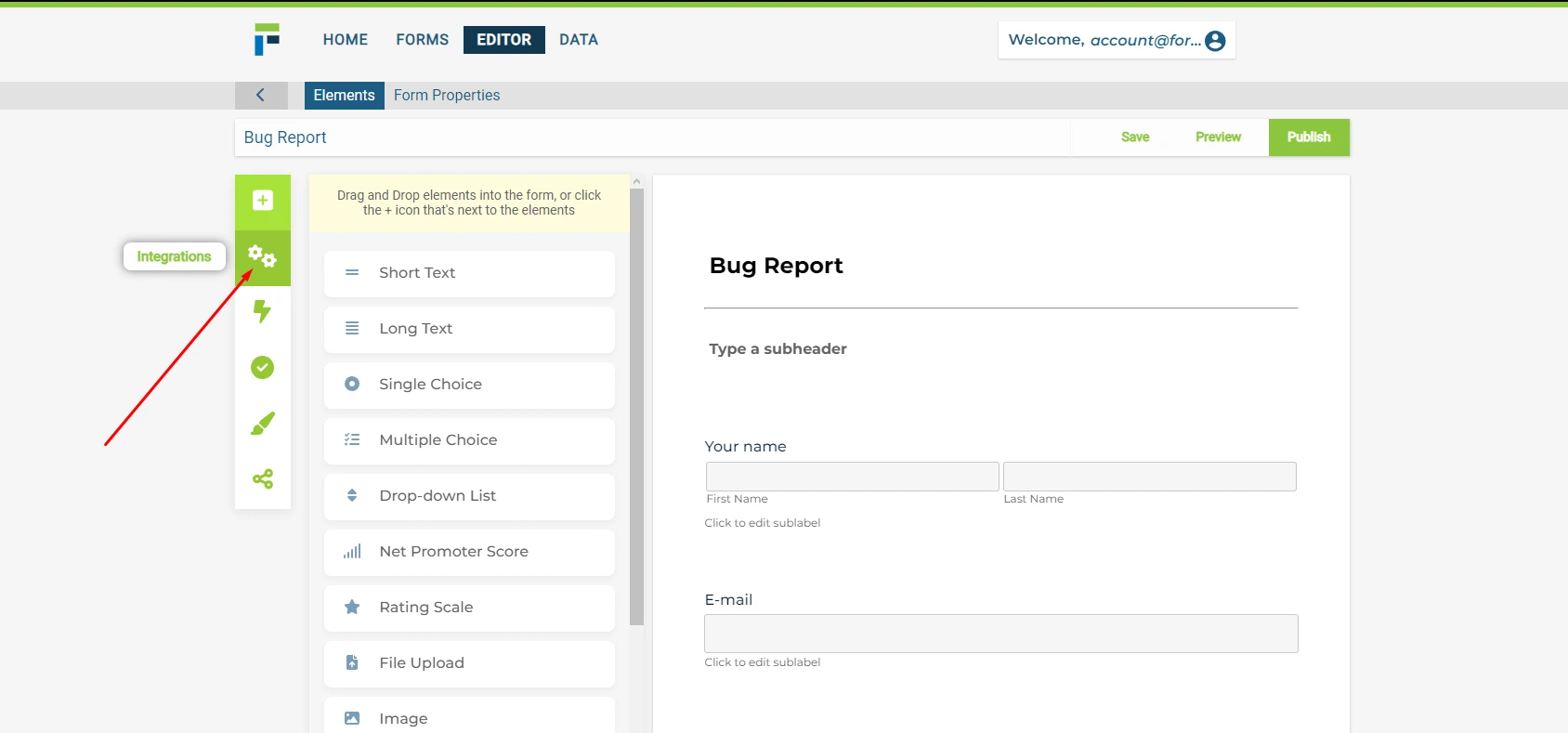
On the integration page, click on the "Google Sheets" button.
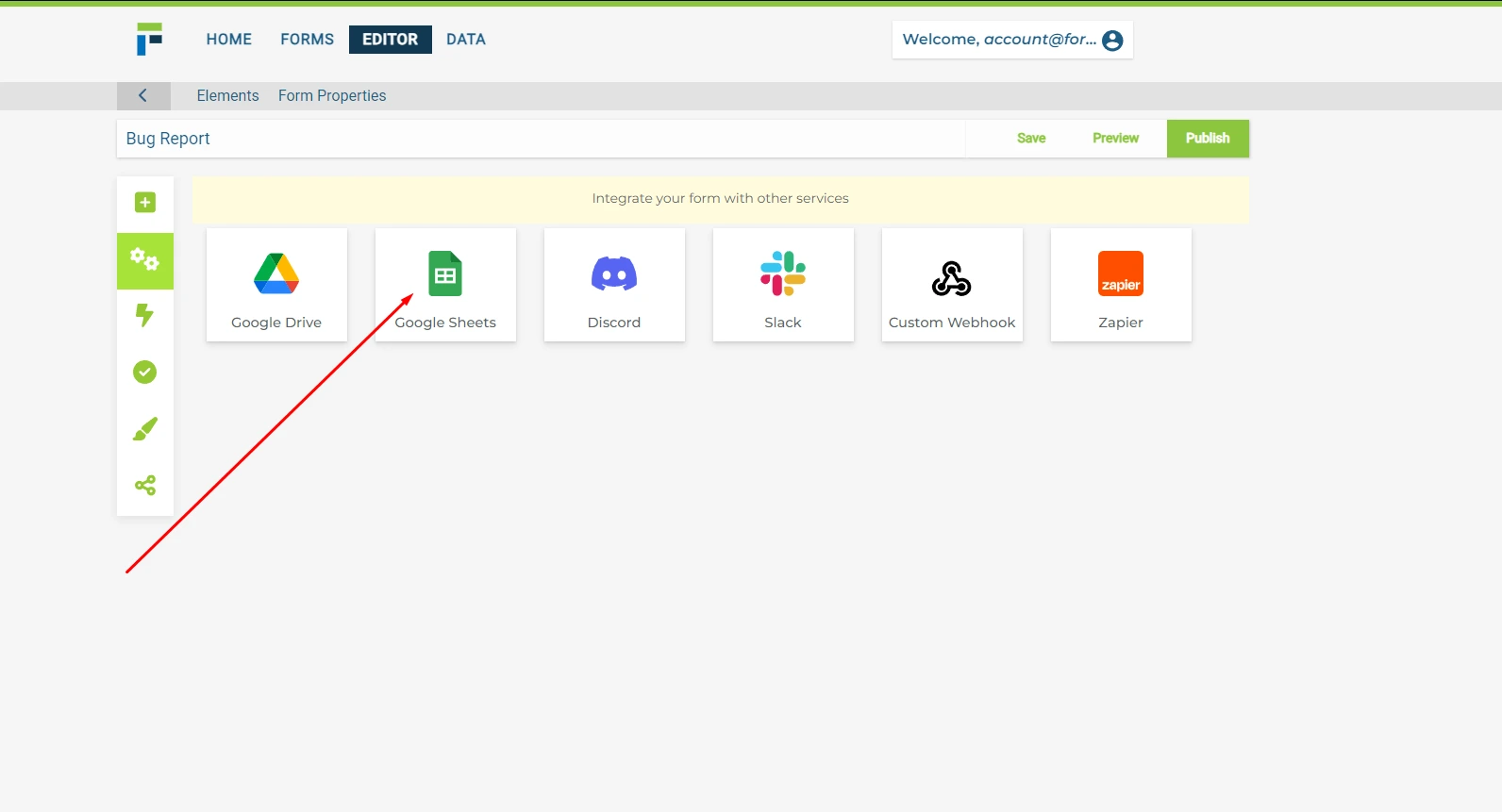
Click the "Authenticate with Google" button to grant access to your Google account.
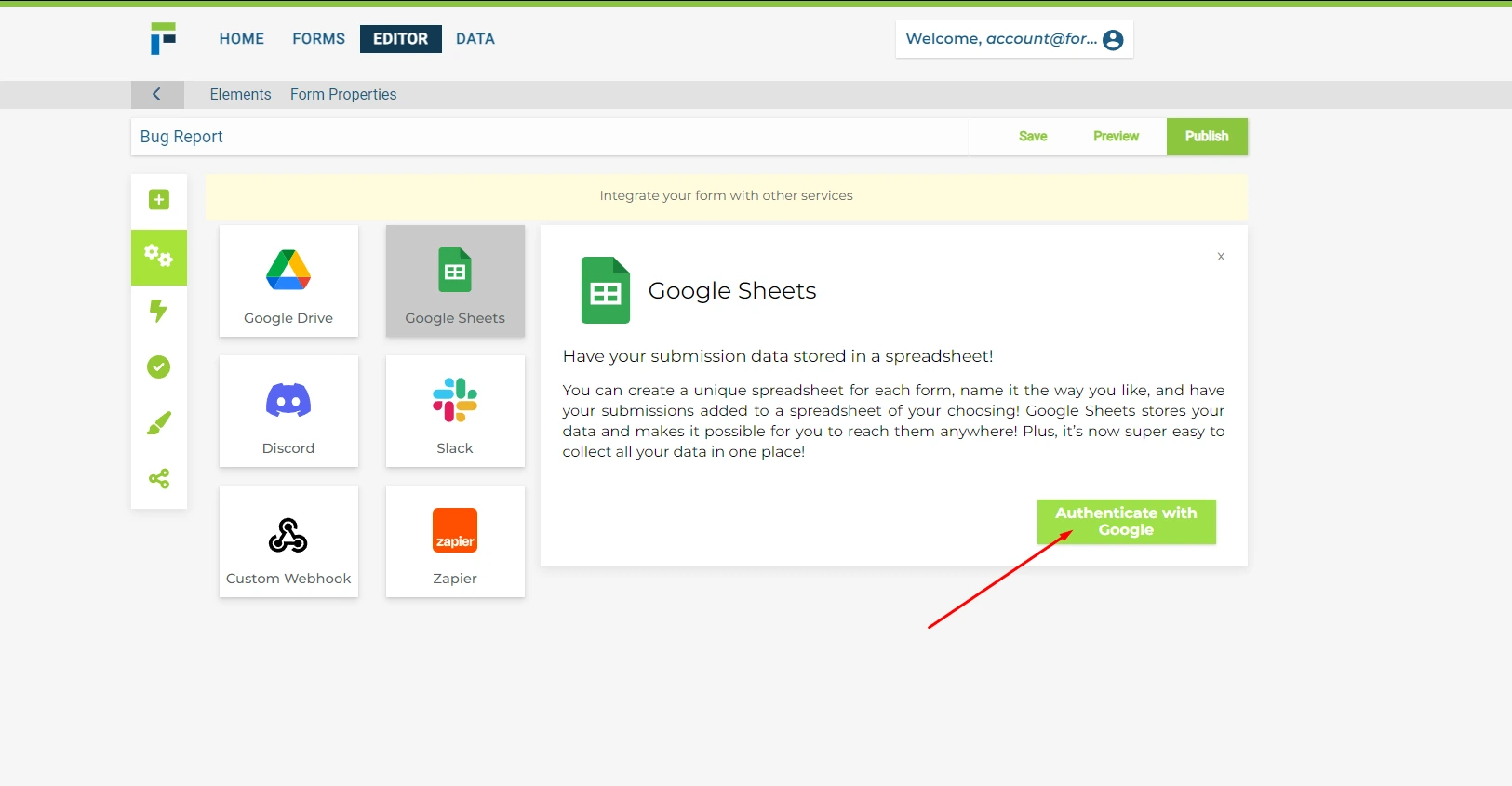
Follow the prompts to log in to your Google account and allow access to FormPress.
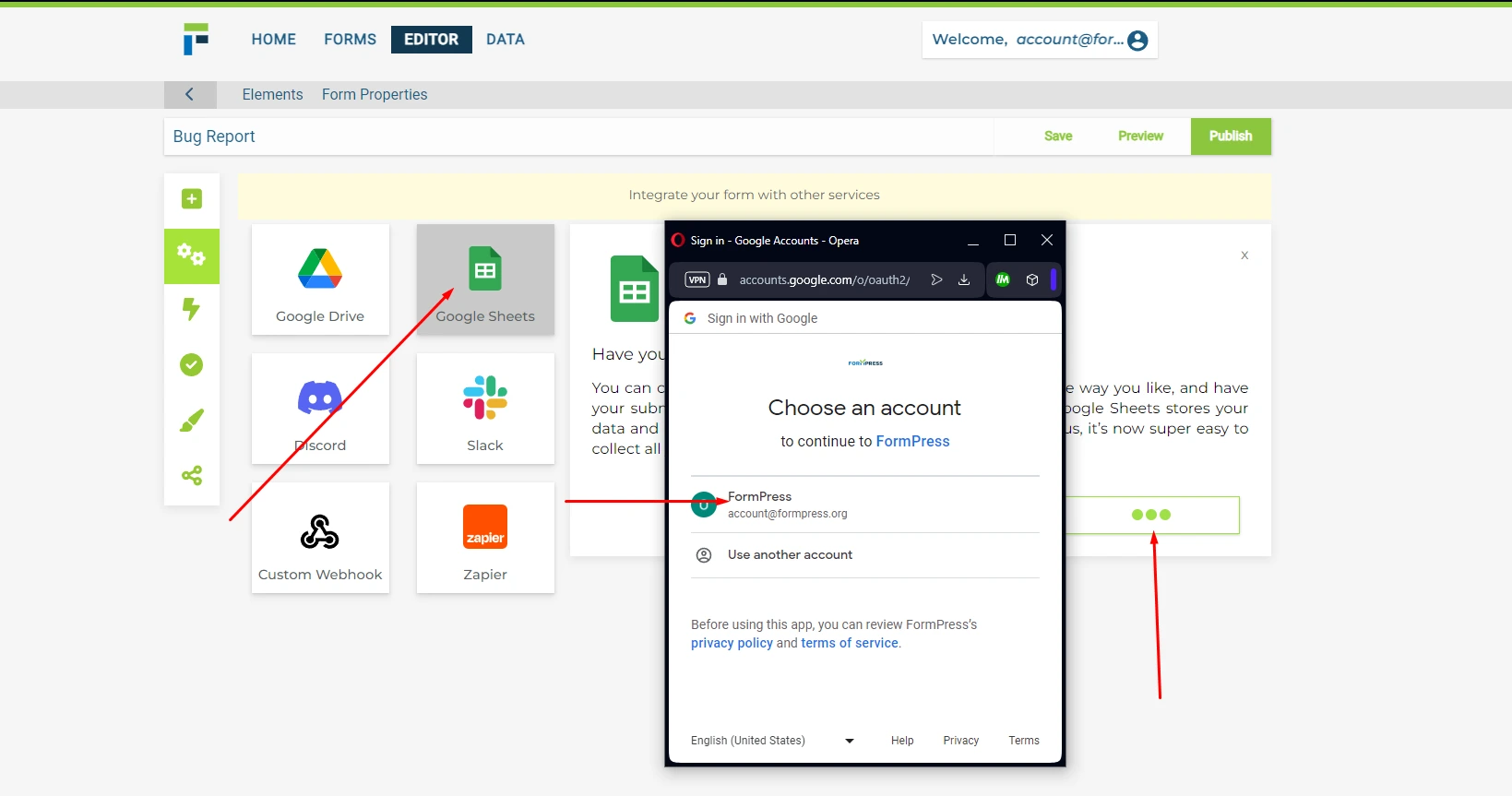
Once you've authenticated with Google, you can choose the specific Google Sheet that you want to use to store your form responses.You can also select which form fields you want to include in your Google Sheet.
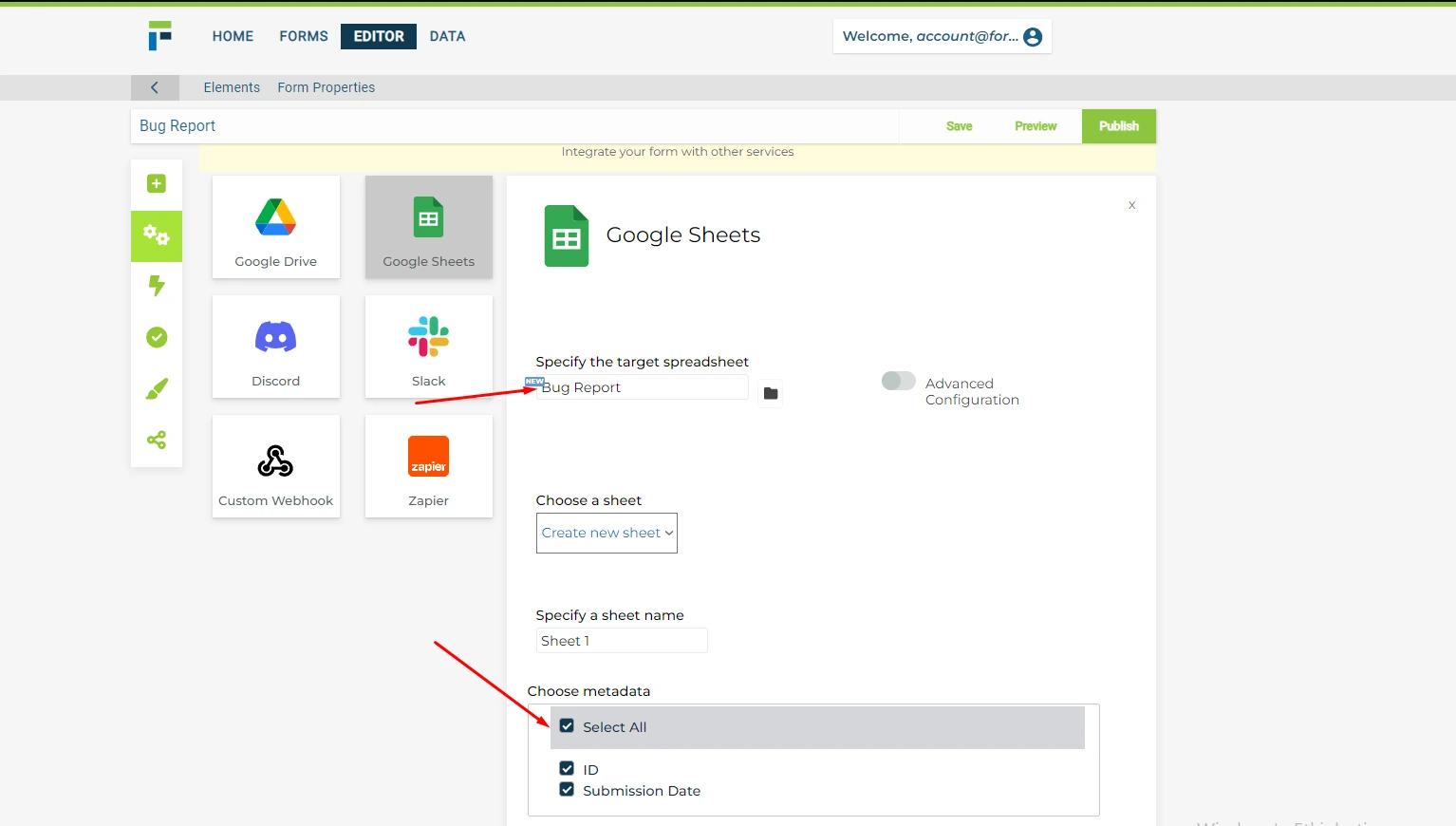
Click the "Complete Authentication" button to finish the integration process.
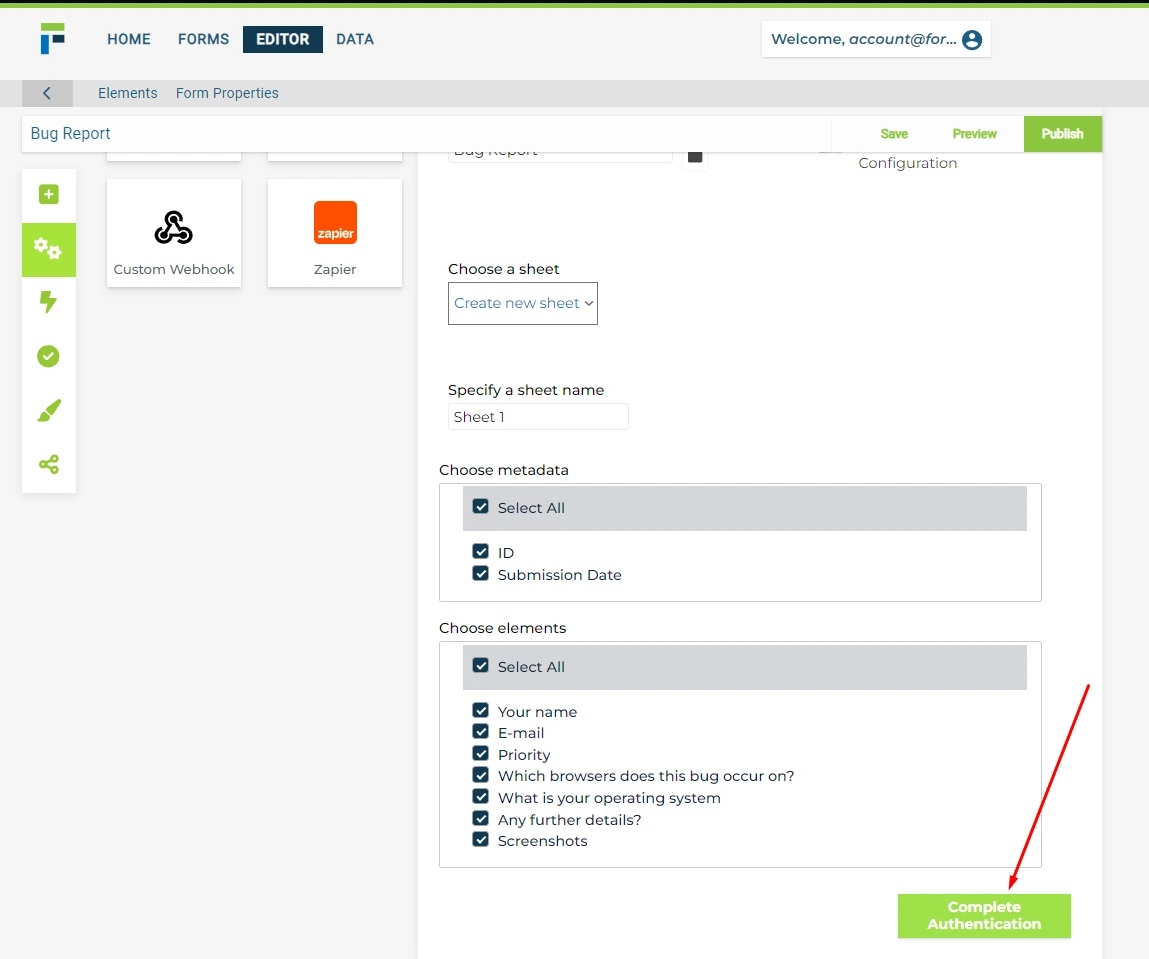
Once you've completed the integration process, your form responses will be automatically synced to the specified Google Sheet in real-time. This eliminates the need for manual data entry or copy-pasting, simplifying the process of tracking and analyzing your form data.

