How to Add Additional Elements to FormPress Templates
Are you looking to create a custom form that meets your specific needs? In this tutorial, we will guide you through the process of modifying existing templates by adding and extracting elements.
Select the template that best suits your needs from the template page, and click Clone Template to access the editor page.
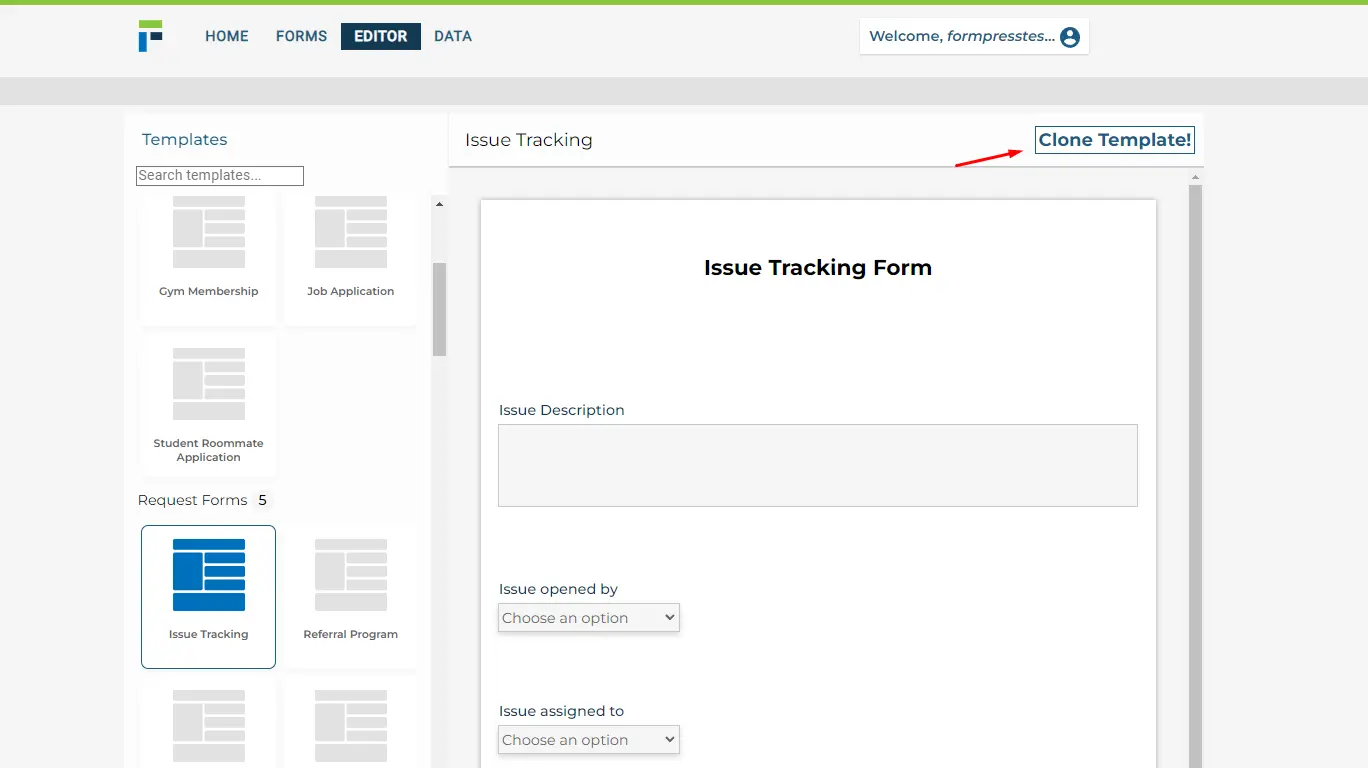
FormPress offers a variety of elements, including text boxes, checkboxes, and radio buttons. To add a new element, drag and drop it onto the form.
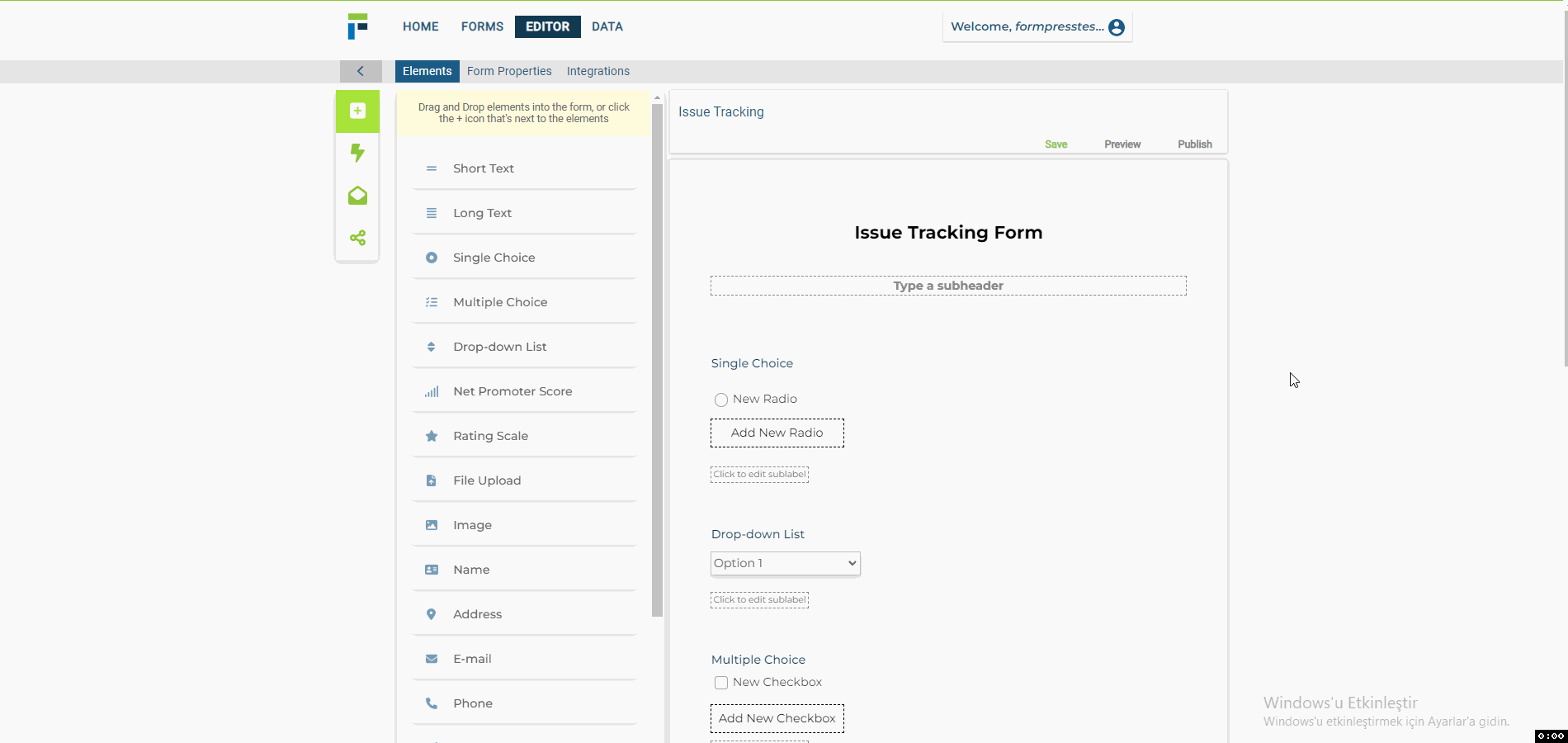
Customize the new element by changing its size, color, font, and more. You can also add validation rules and other advanced features to ensure that your form functions as intended.
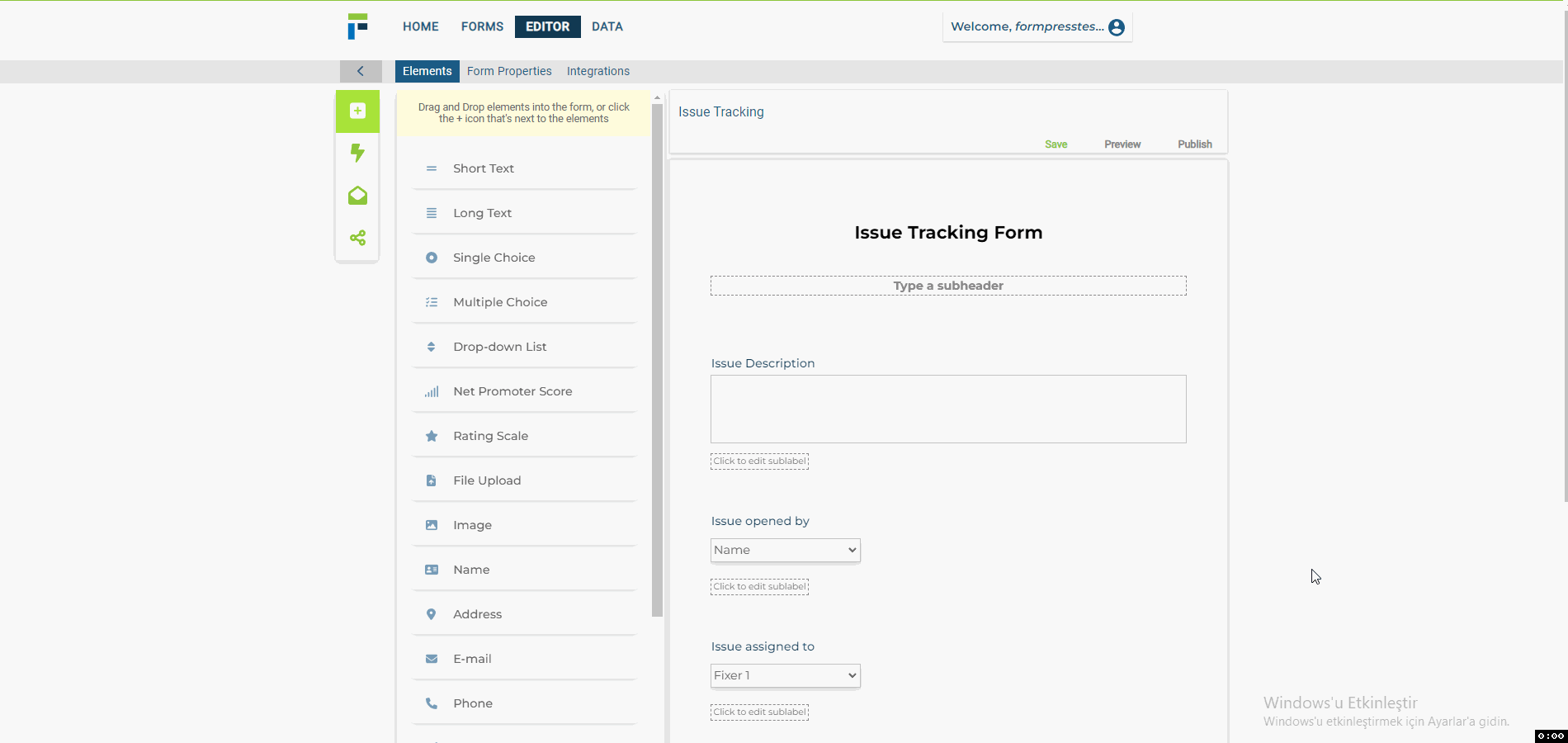
If you need to modify an existing element, click on it and edit the element properties. This will allow you to adjust the element to better suit your needs.
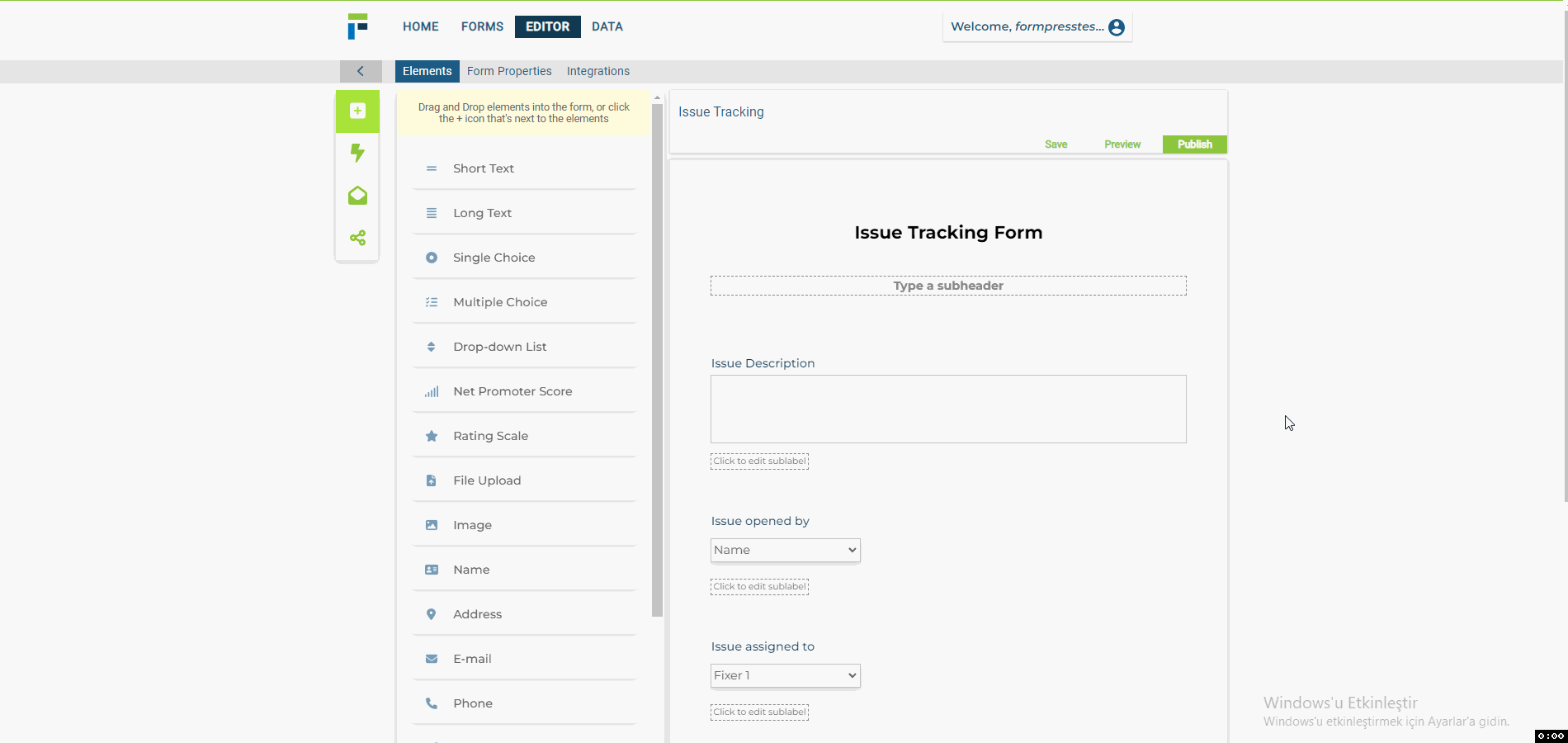
Conversely, if you need to remove an existing element, simply click on it and hit the delete button.
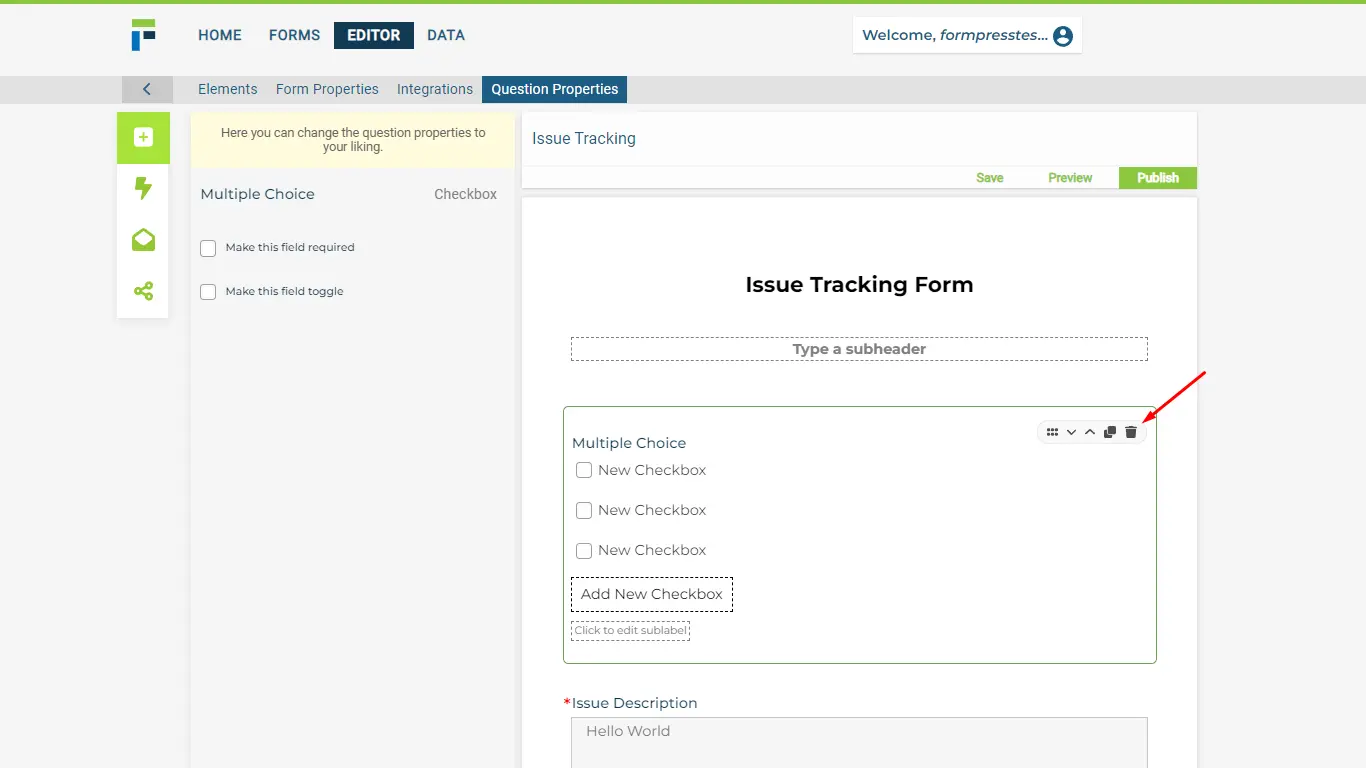
By following these steps, you can easily add new elements to FormPress templates and create custom forms that meet your specific needs. Whether you're creating a contact form, order form, or survey, FormPress provides the tools you need to get the job done quickly and easily.

