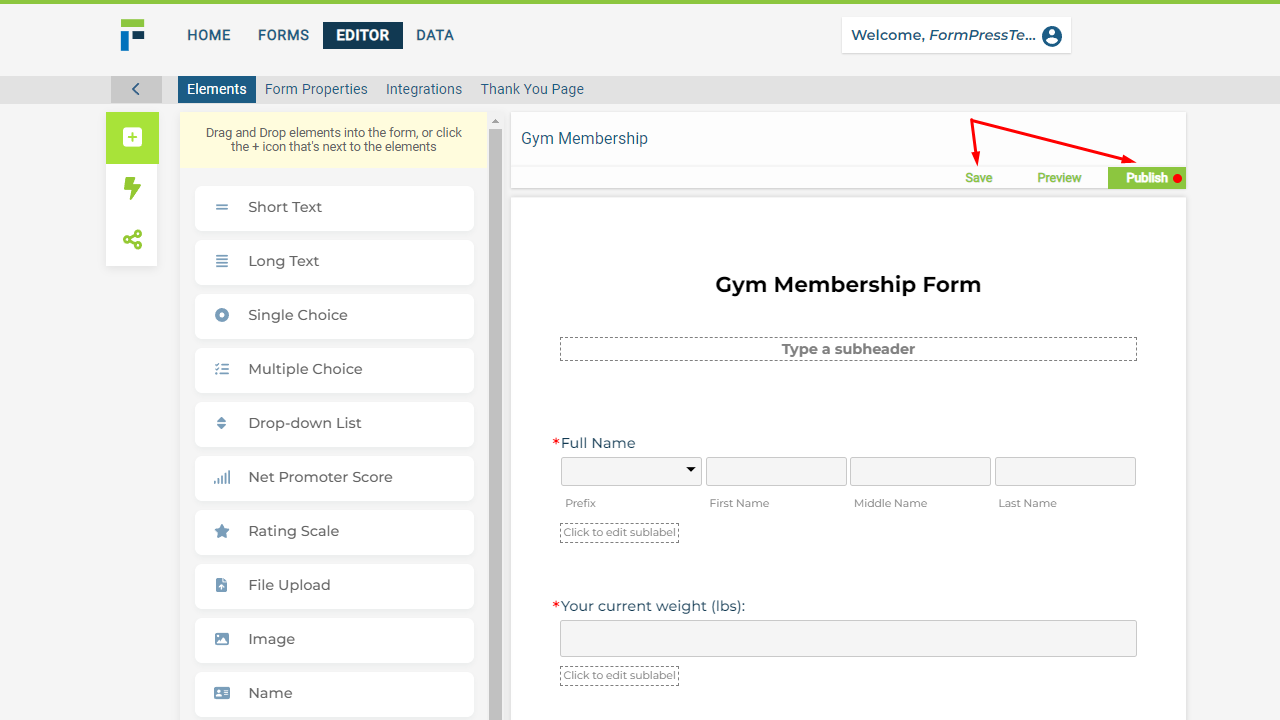How to Customize FormPress Templates
In this tutorial, we will guide you through the process of customizing ready-to-use FormPress templates to fit your specific needs.
To get started, go to FormPress's website and navigate to the template library. You can find the link on the home page or when creating a new form.
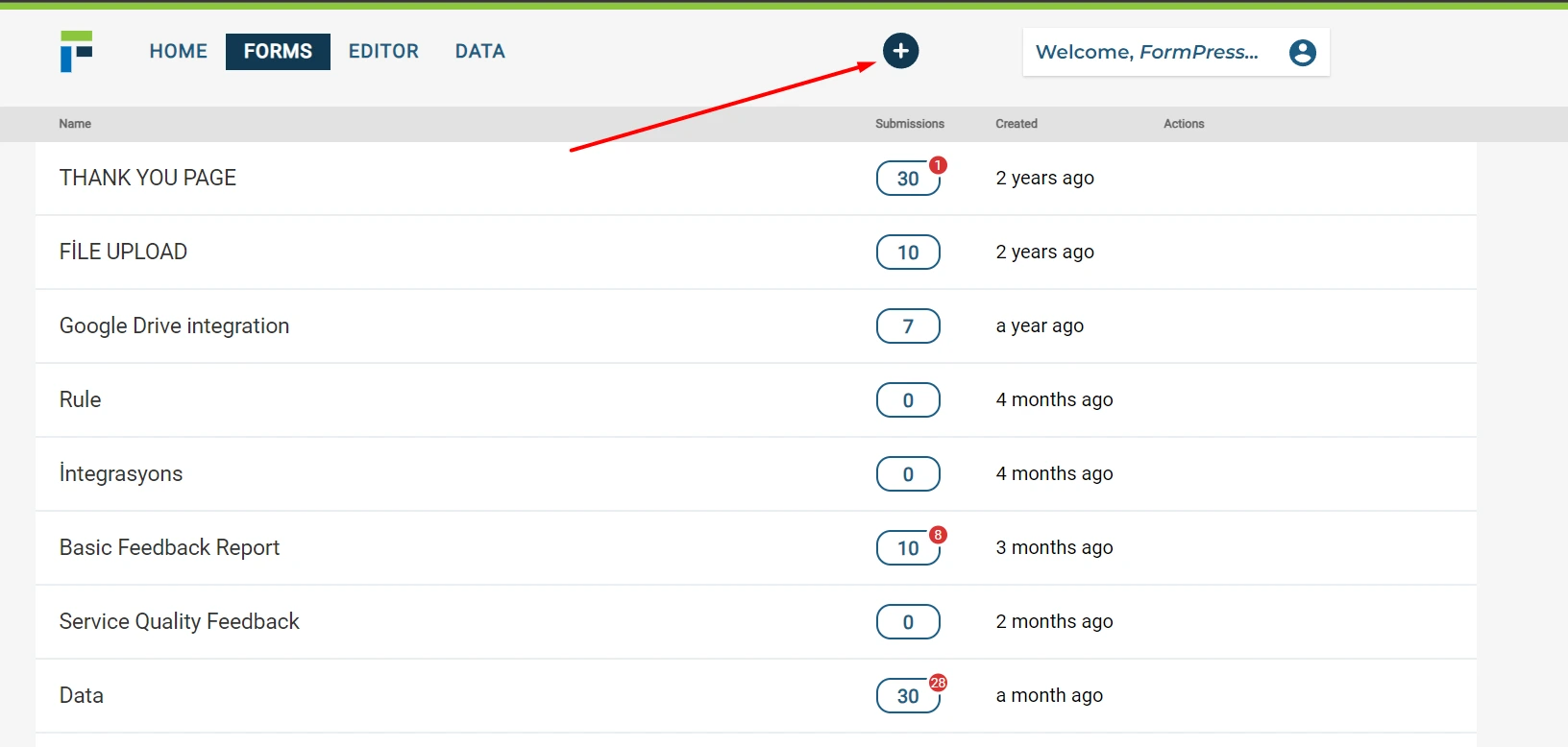
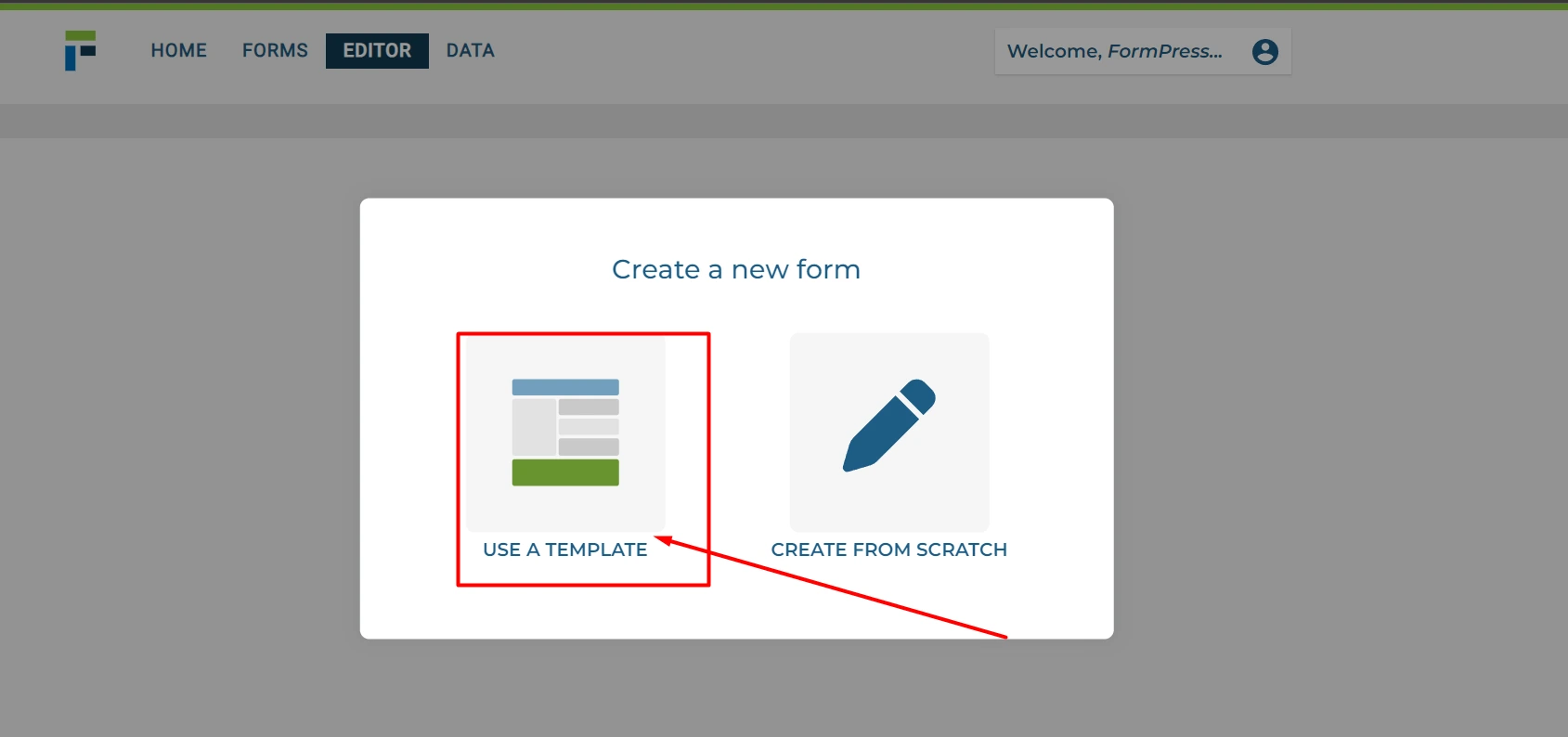
Once you're on the template library page, you'll see a range of template types to choose from, including feedback forms, application forms, order forms, and donation forms. Click on the template type that best suits your needs.
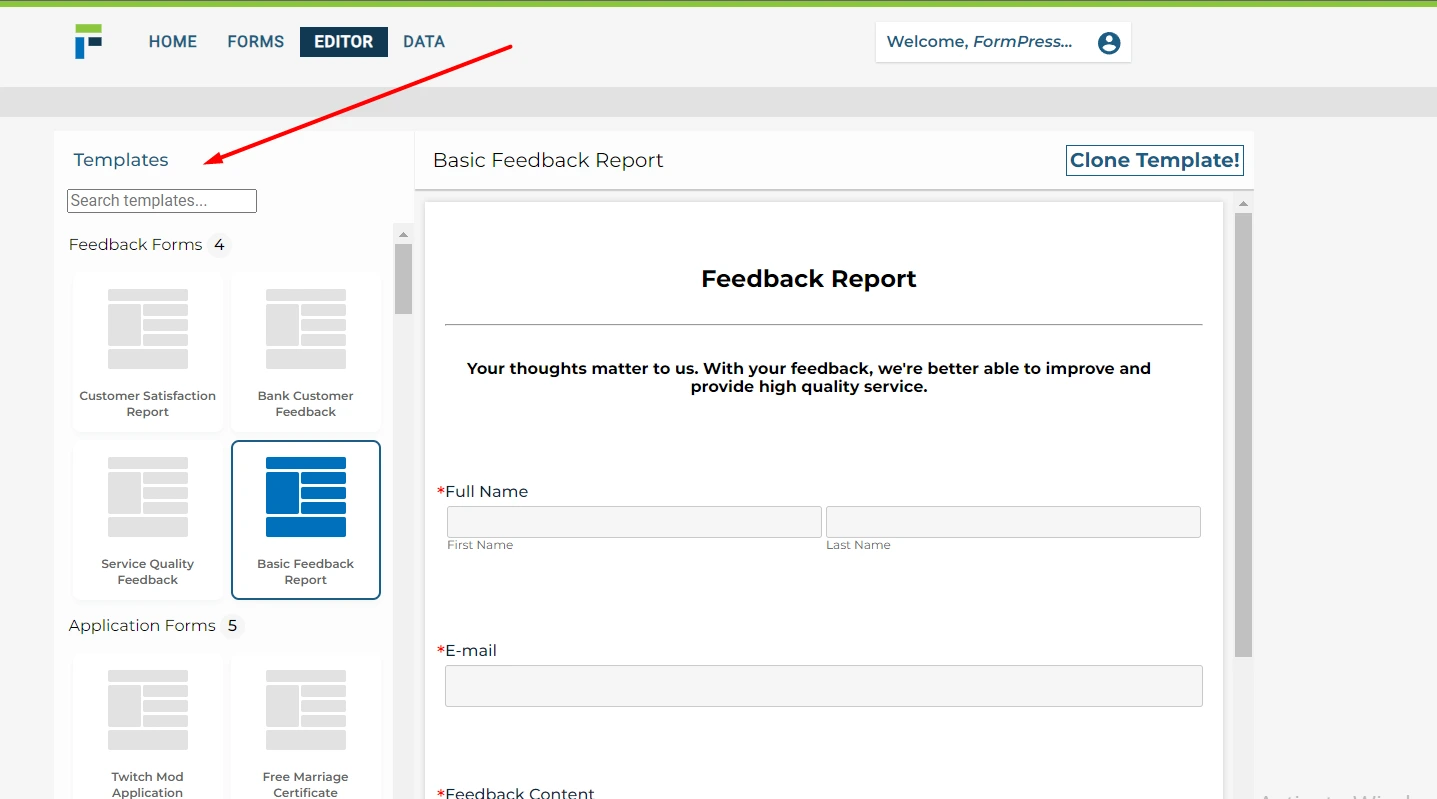
Within each template type, you'll find a selection of templates to choose from. Browse through them and select the one that best fits your needs. Before you can customize the template, you'll need to clone it and create a new form based on that template.
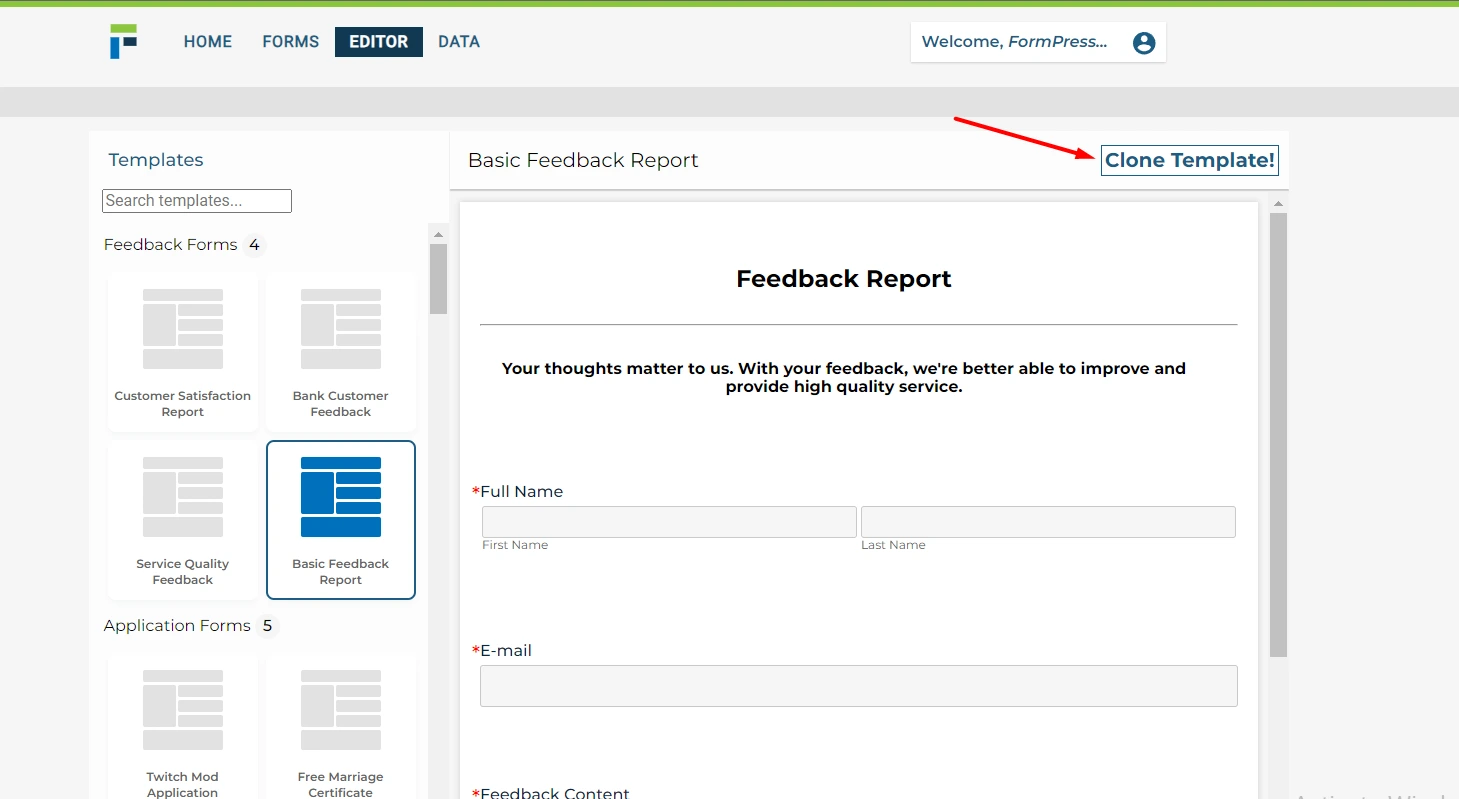
After creating a new form using the chosen template, you can tailor it to your specific requirements. You can modify the questions and fields, change the colors and fonts, and add your branding.
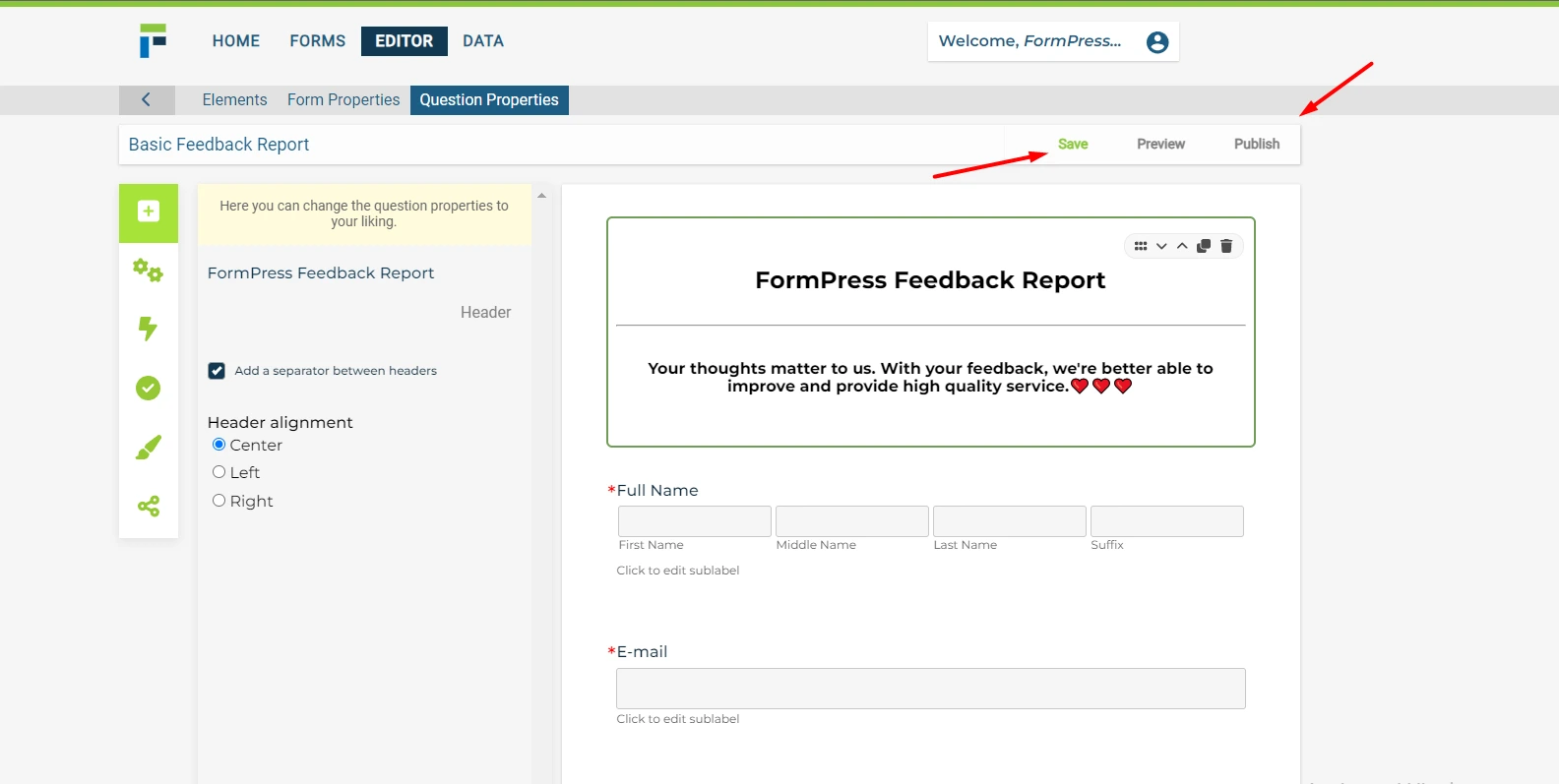
Once you've customized your form, preview it to make sure it looks the way you want it to. When you're happy with it, publish it and start collecting responses!
Using FormPress's template library is a great way to save time and effort when creating forms. The templates provide a starting point for your form's design and layout, as well as ideas and guidance on how to structure and format your questions. And with new templates being added regularly, the library is constantly growing to meet your evolving needs.
So, whether you're creating a job application form or a donation form, be sure to check out FormPress's template library for inspiration and guidance. And remember to clone the template and create a new form before customizing it!