FormPress App Version Update (1.1.0)
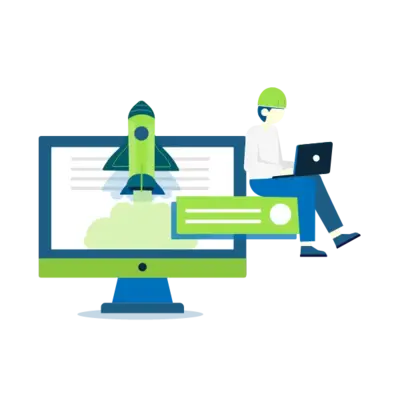
Greetings formers. FormPress app v1.1.0 is out.
New features, new elements, visual improvements, and more..
This MINOR update includes:
Forms Page
Submissions Column
Form List
Editor
"Preview" and "Publish" Buttons
Address Element
Net Promoter Score
Page Break Element
Question Property: Datasets
Additions to Share Page
Data Page
"Unread Submissions" Option
Form Versions
Statistics
Bugfixes
Forms Page
Submissions Column
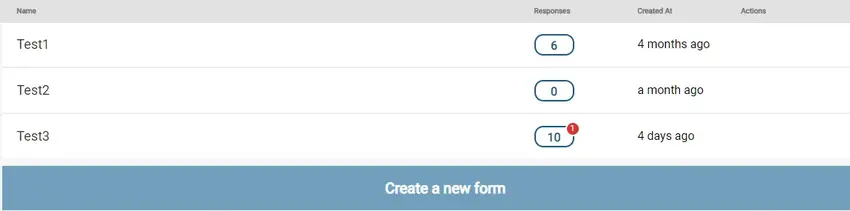
On the "Forms" page, we added a "submissions box" to the list of forms. The number in the box shows the total submissions collected by that form; and, the number that's top right of the box, in red, shows the number of "Unread submissions".
Form List
The visual quality of the form list has been improved.
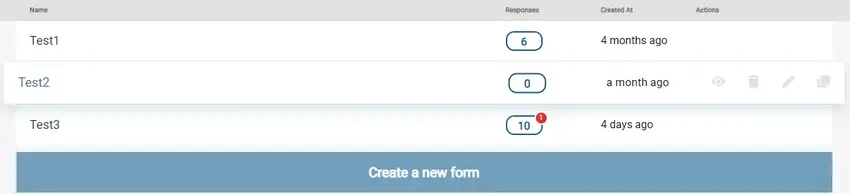
Editor
There are a number of changes on the editor. These include new elements, additions specific to certain elements' "Question Properties", and additions to the "Share Page".
"Preview" and "Publish" Buttons
To improve the functionality of our editor and prevent some possible bugs, we changed the default availability of "preview" and "publish" buttons. Now, a form must be saved at least once before it can be previewed, or published.
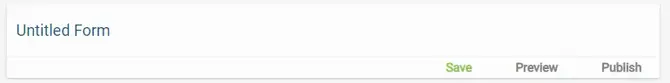
Address Element
As the name suggests, this new element is specific for collection of address information.

The country type (international or US) and the specific fields for detailed information (street line, zip, city, state, etc.) can be edited.
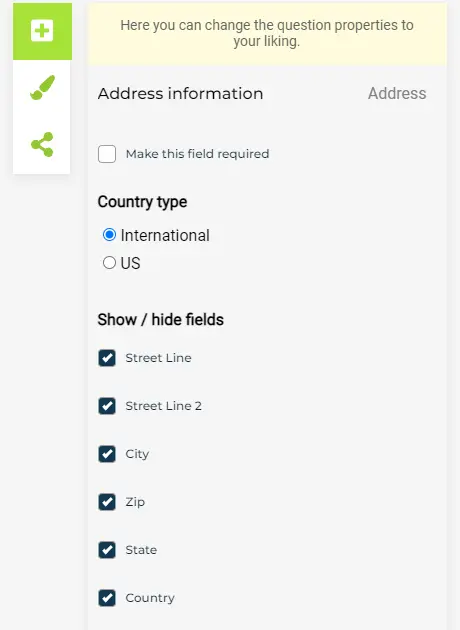
Based on the chosen country type, there is a dataset either for the world countries, or states in the USA.
Net Promoter Score
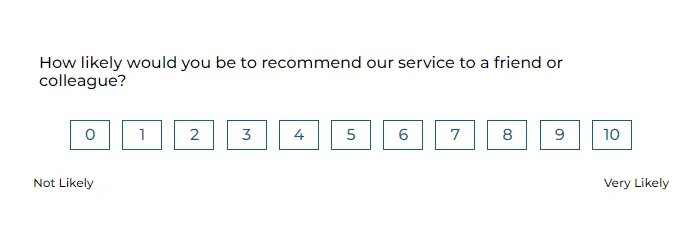
NPS is a widely used market research metric, and it generally makes up a single question form.
The element is basically a scale from 1 to 10, with the typical question "How likely is it that you would recommend our company/service/product to a friend or colleague?"
NPS is considered by many to be a golden metric for customer experience analysis. It is used by millions of businesses, and has become a standard metric.
The element can of course be used for the rating of something else with a different question, but, as NPS, it is most famously known for and used in the above mentioned way.
Page Break Element
With the page break element, we introduce "multi-page function" into FormPress app.
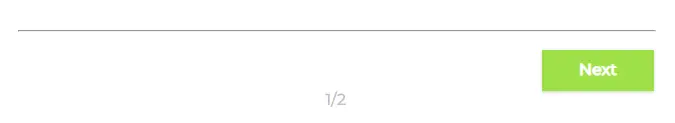
When added to the form, from the exact point of insertion, the element divides the form into separate pages.

It can be added between two elements located anywhere on the form; and it can be added as many times as needed.

Question Property: Datasets
We added predefined datasets to address and dropdown elements.
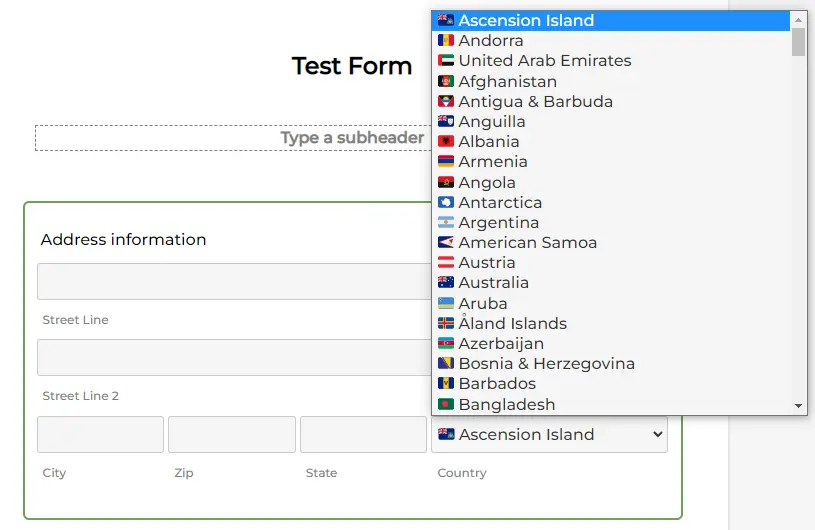
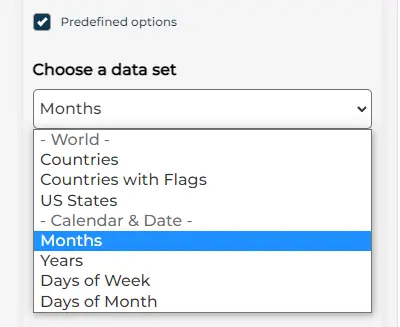
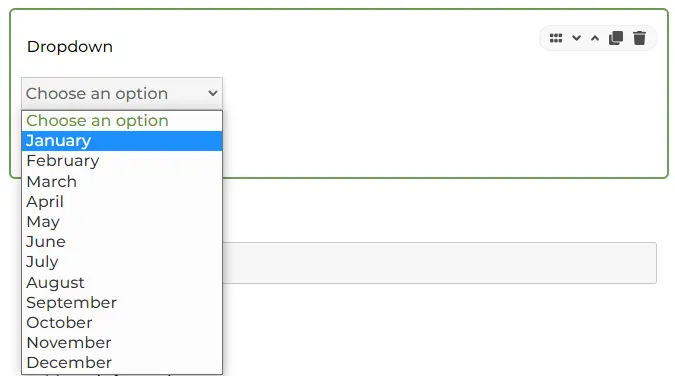
Additions to Share Page
On the share page, there are now options to share forms via Twitter, Facebook, LinkedIn, or Whatsapp.
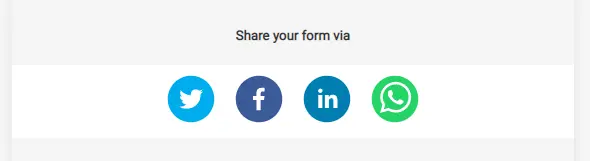
Data Page
"Unread Submissions" Option
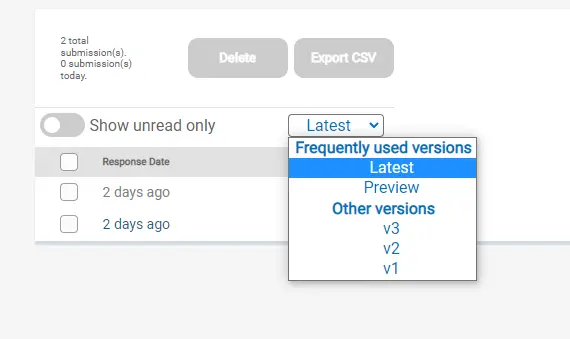
Now on the data page, you can toggle on the "show unread only" option to see the submissions you have not checked yet.
Form Versions
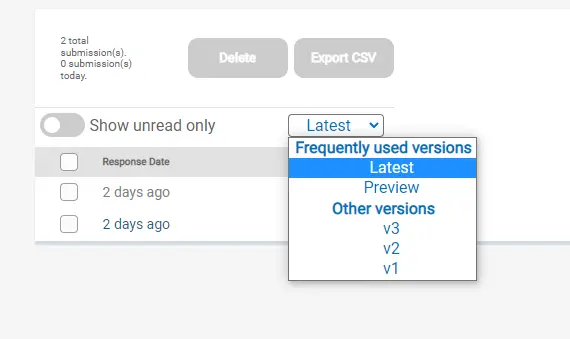
Right opposite the unread option is where we added a section through which you can list submissions according to form versions.
"Latest" option lists the submissions to the current version of the form.
"Preview" option lists the submissions made through the preview of the form. It's just useful for the form owner, that is, it's only there to test and see if the submission function works, or how the data in a submission is presented.
"Other versions" section is where you can list the submissions to the older versions of a form.
So, when you edit and republish an existing form, the older version of it and the submissions it received take the form of "v1" on the list of "Other versions".
This allows the separation of submissions to different versions of the same form.
The submissions to the current version of a form are always categorized as "Latest".
The older versions take the form of v(number) like "v1-v2-v3" from the first to next.
Statistics
You can now view the statistical representations of collected submissions and data.
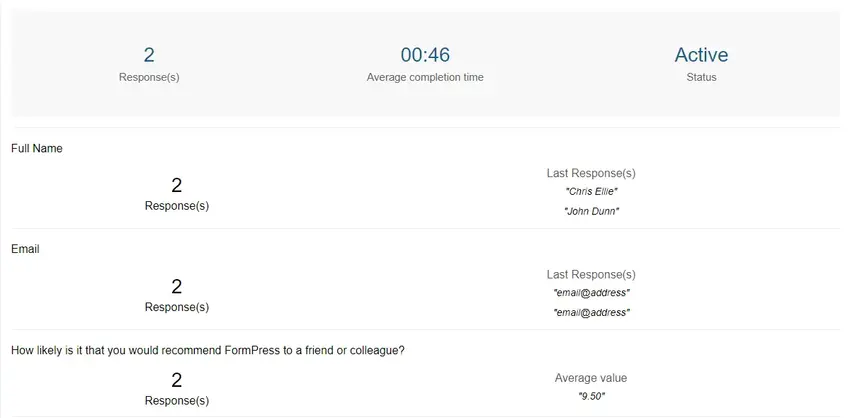
Form status, average completion time, average score (for NPS), graphics, and more..
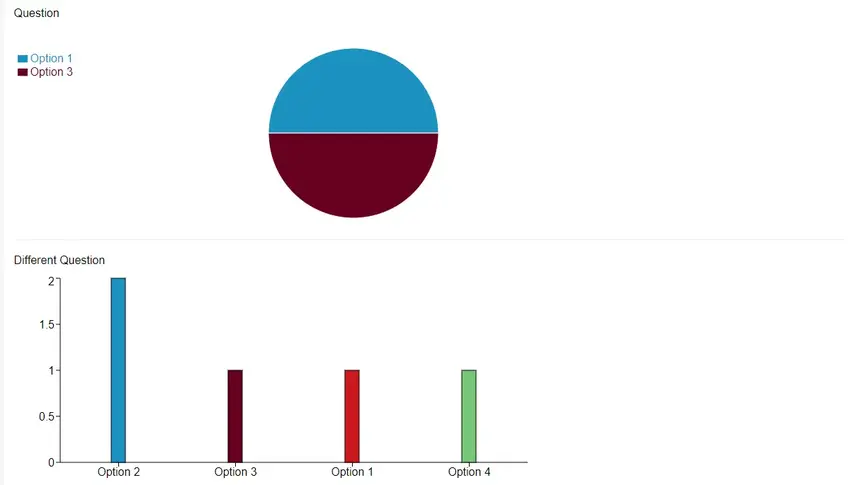
Although the statistics section isn't very feature rich in its initial stage at the moment, we will constantly be improving it as we go.
Bugfixes
Fixed a bug where the "file upload" element would disappear from the editor if the page was refreshed.
Fixed a bug where "E-mail" element would behave as if it's "required" even when "Make this field required" function wasn't activated.
Fixed a bug where, if a form limit was reached, existing forms would become uneditable.
Fixed a bug where logging out while on the data page and logging back in with another account would break the data page and cause it not to be seen.
Fixed a bug where trying to preview a form that has never been saved would send to a "form not found" page.
Fixed a bug where, upon creating a new form, even just clicking on a couple of elements without adding them to the form would cause it to behave as if it was edited; and trying to leave the page would give an "Are you sure you want to discard changes?" warning.
Fixed a bug where any input entered to an address information question made by "address" element would come broken in the submission mail.
Fixed a bug where copying a "dropdown option" on the question properties of the related element, and pasting it into the same field, would cause a mismatch between the input entered into the "dropdown options" field and the options seen on the form itself.
Fixed a visual bug where the last form of a long list on the data page wouldn't be visible.
Fixed a visual bug where making an element "required" and entering a long text into its "sublabel" would cause the text to break the borders of the element on preview page.
Fixed a visual bug where, if a "name" element was made "required" and a long text was entered to "error text when input field is left empty", triggering the error text would break the borders of input and required star fields.
Fixed a visual bug where, if a form was given a long title, the submission section on the data page would break and text items would overlap.
Fixed a visual bug where, if a form was given a long title with spaces between words, the form list on the data page would break and some title text items would overlap.

