Free Online Tools for Teachers
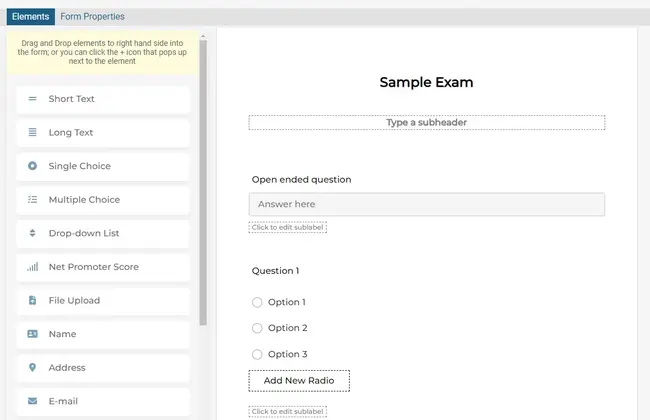
Teaching is hard work! There is no denying that. This has been agreed on by some of the greatest minds of our history. They have been pointing out the hard-to-meet requirements and responsibilities of teachers for a long time:
"It is the supreme art of the teacher to awaken joy in creative expression and knowledge."
- Albert Einstein
"I am indebted to my father for living, but to my teacher for living well."
- Alexander the Great
"I have come to believe that a great teacher is a great artist and that there are as
few as there are any other great artists. Teaching might even be the greatest of the
arts since the medium is the human mind and spirit."
- John Steinbeck
As teachers work their ways into the minds of the future, it is the job of this future to help out its mentors.
As your students, we have put together some of the best tools you can find online that should help you out in this period of online teaching and learning.
These tools should help you make the best out of your work environment, ease your job, and take some weight off your shoulders while improving your efficiency.
So, let's begin by simply listing them first, and we'll explain them later. Keep in mind that there is no order to the list given below.
Five Online Tools for Teachers:
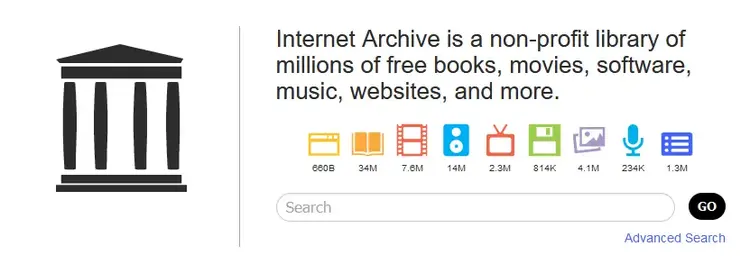
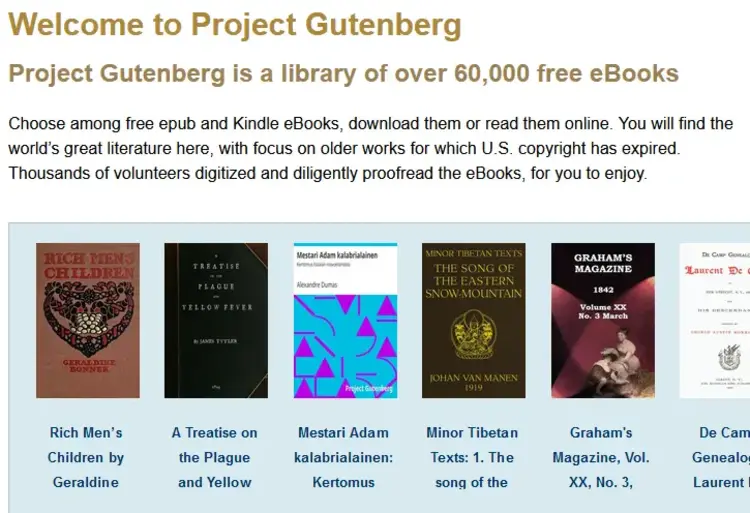
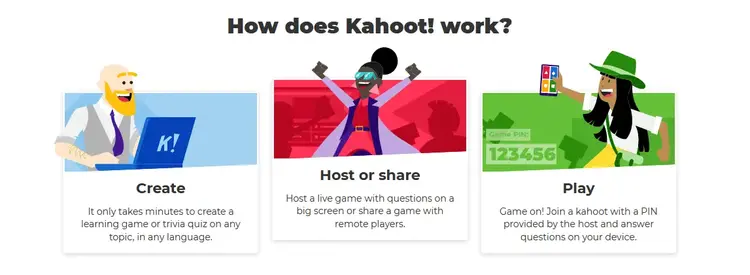

Now that we've listed the tools, let's see what they do and how they will help you teach.
Safe Exam Browser, as you might understand from its name, is a tool that helps you ensure the safety and honesty of the exam results of your students.
- It is essentially a browser that you configure for a certain website (i.e your school's online exam platform) and send out to your students.
The purpose of this browser is to lock out all the things within the students' computers and ensure that the computer is used for the exam only.
This is to disable all the students that use the browser from cheating on your exam, at least on their computers.
You can find out more about the browser's features and technicalities on its site.
If you have tricksters in your class, you might find this tool very useful.
Though, tricksters seem to find other ways to cheat if they want it so much; so, be careful ;)
- We have two archives with libraries that offer different sources in different ways. We can begin with the Internet Archive.
- Quite simply, the Internet Archive archives PDFs, EPUBs, sound recordings like podcasts, news, and many more that are available on the internet.
These files include some books and other sources you might not be able to find elsewhere. They are also free, given that their copyrights have passed, or you borrow them for two weeks, just like a real library!
You can also download the sources you borrow for two weeks and access them via Adobe Digital Editions.
What's cool about this is that you can preview a book in its entirety before you buy it from somewhere else, or just read it for free and pass on the information in your class within your lessons!
You could also provide your students with the link to the source you need them to read, so that they don't spend their limited money on books and sources that are available for free in this archive! Useful for you and your students!
- You probably know about Project Gutenberg already. It's probably the most extensive and well-known library that archives free eBooks whose copyrights have passed.
We highly suggest that you check out these two libraries if you haven't already.
- Kahoot! is an interactive and fun tool for teaching and learning.
- It is used to create interactive and live tests/quizzes. You create questions and answers that are reached by your students via a link, and everyone that participates participate in real-time.
The student must choose the correct answer as quickly as possible, because the time to solve is essential as well as giving the true answer.
You can also create custom modes and questions to your liking. You can do this completely online or in a physical classroom with smartphones and tablets.
Be sure to give the winner a prize ;)
- Web Whiteboard is a relatively simple tool.
- Not much of an explanation is needed here. It is a whiteboard that is online. You provide your students with a link that connects them to your whiteboard.
You can use it collectively, as well. Simple, yet very effective.
FormPress is somewhat different from the other tools in this list.
At first you might say that, "how could a form builder help me in teaching?". However, forms are essential for teachers. Bear with us ;)
Testing your students with an exam is obviously very effective to see whether they've learned or not. So, when you think about it, an exam is a form, which means that you can create your exams with FormPress and share its link with your students who will take their tests. Or, you can just print it out and distribute it; a more traditional yet more secure way.
You can see how quick, simple, and easy it is to create a question:
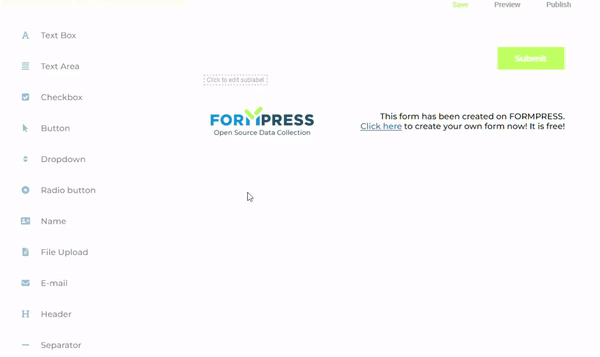
Another use case of FormPress for teachers is taking feedback from students or parents.
For example, this is a sample feedback form aimed at students: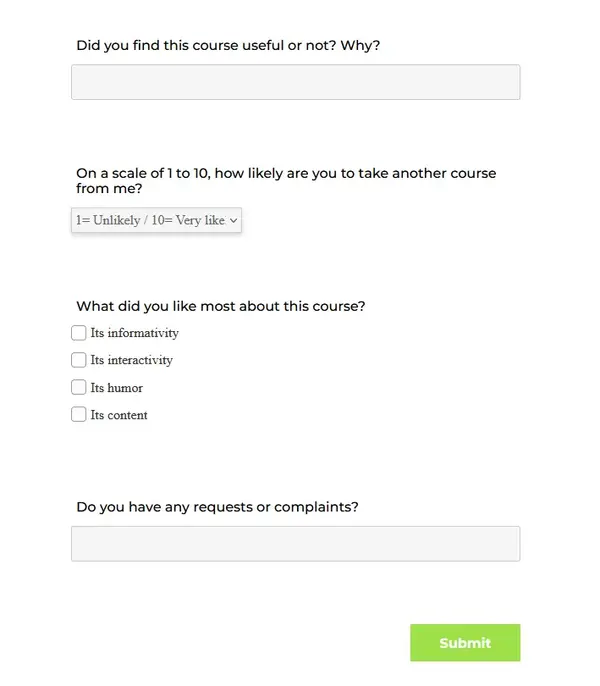
As said earlier, FormPress is surprisingly helpful for a teacher. Try it out yourself to see what more you can do with it. You can also contact us for information, ideas, and requests.
Conclusion
Screens and keyboards are the pens and papers of our digital world; so, a teacher has to make effective use of these to reach out to the future, to the students.
We have compiled five online tools for effective teaching in this post. Though, a tool is nothing without a hand to use it. Check them out, they might be of help :)
If there is anything you might want to add, ask, or contribute, you can contact us or check out our GitLab page anytime you want.
Be sure to keep in touch with our blog, as well. We have some interesting content on the way ;)
This article gets updated regularly.

