The Best Open Source Form Builder for You: Comparing Five
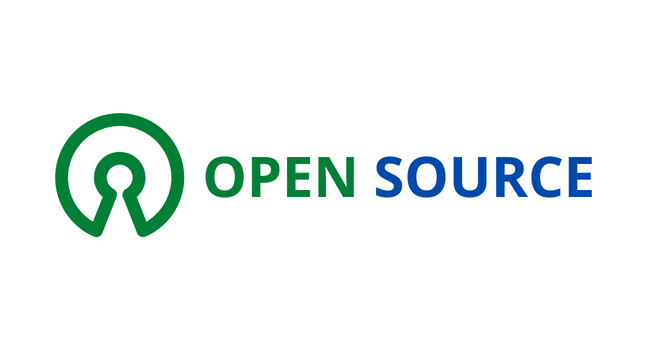
Below, we will be comparing other open-source form builders with FormPress; with what we already have and what we plan to have in the future.
To begin the comparison roughly, most of the form builders below don't offer a database that saves your forms and provides a stand-alone link while being an open-source service at the same time. FormPress is an easy to use open-source form builder with a database to host your forms. This seems to be a quite rare sight in the world of form building ;)
Having said that, check out our GitLab page for information about our product or maybe just out of curiosity :)
Moving on, bear in mind that the list is not in any kind of order. Let's begin.
Up first, we have FormBuilder.online:
This one is quite a no-hussle site given that you meet some pre-requisite qualities such as (at least) basic familiarity with coding and having somewhere to embed your form into.
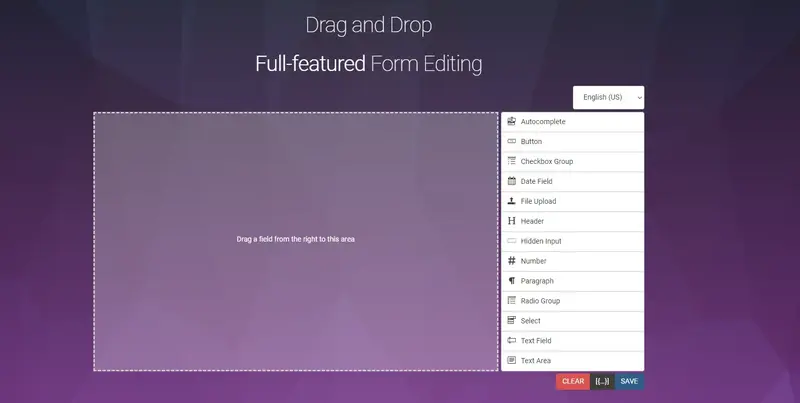
The site provides a simple drag & drop functionality like FormPress.
It is easy to use in terms of creating a form; however, if you don't own a site that you can implement the product into, then you might not find it useful.
See, this site helps you to create a form which then you can embed into your site.
After you're done creating your form, the site provides you with the HTML equivalent of it, which you can copy & paste to your desired page.
Though, if you don't own a site or simply need a stand-alone form that is reached through a link, this (and this kind of) form builder is not for you.
The main differences between this form builder and the one FormPress provides is the multi-functionality and ease of distribution of FormPress that is achieved by attaching an individual link to your form, which then you can share easily.
FormBuilder.online, on the other hand, provides a simple form to those who are more or less familiar with coding. This is because (if we summarize) the product is given to the user to be coded into the site/post of the user's choice.
FormPress has this functionality, as well. After creating your form in FormPress, you are given an "Embed Code" which you can use for the same purpose, along with a URL, that is, a link, that you can share through the medium of your choice. In short, you have both options available to you with FormPress.
Personally, from a customer standpoint, I would choose FromPress thanks to its flexibility and vast area of usability coupled with its personalized support. However, feel free to check out formbuilder.online and make a comparison yourself!
Next, we'll look at Formdesk:
Formdesk offers a step-by-step approach to form building:

You build your form by adding form items one by one and editing them individually:
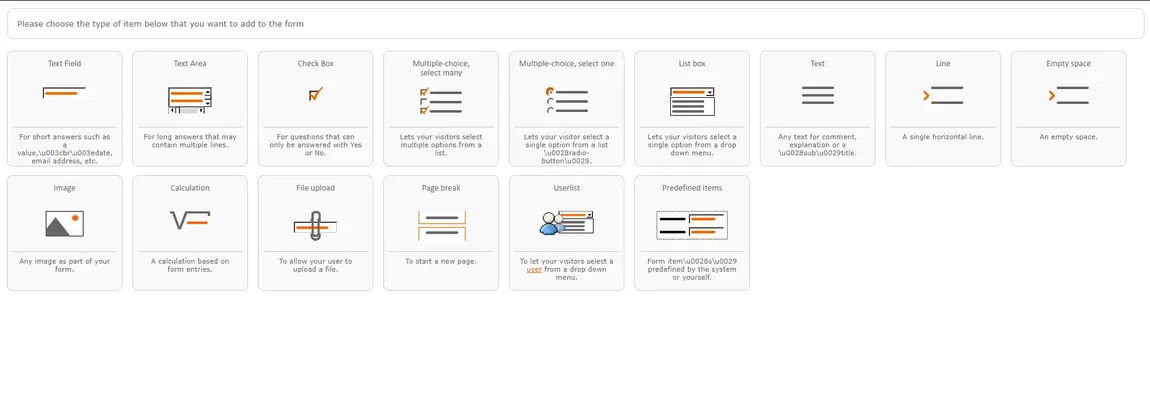
Although Formdesk provides a detailed form builder, the step-by-step approach feels quite slow because of the pop-ups that are required to fill to build the form.
See, to add an element to your form, you have to open, fill in, and save them in these pop-ups.
Although it should be easier to follow this step-by-step approach, it is so slow when compared in this respect to FormPress.
They do provide a stand-alone link for your form, though. They also make it possible that you can embed your form into a site or post of your choice.
For an objective comparison, FormPress offers the same (if not better) end result; to be frank, however, Formdesk is much slower in achieving it.
Although going step-by-step seems like a simple approach that should be user-friendly, building a form in Formdesk is an overwhelming task because of the pop-ups that slow you down and because you can't see everything on a single page.
Let's move on to Alpaca Forms:
Alpaca is another open-source form builder that lets you code a form which will be rendered in your "new or existing web or mobile projects". As you can guess, Alpaca is for the site owner.
No drag & drop, no graphical user-interface; only code and coding:

If you'd like, you could code your own form and customize it specifically for your own site. However, if you're not a developer, you should either slowly move away, or learn to code.
If you are a developer or plan to be one, then be our guest and try them out.
Though, FormPress provides the same functionality and same result with a different but easier to do process if you wanted to use it. You don't even have to be even related in any way to coding!
FormPress is no-code friendly.
How about the interestingly-named OhMyForm?
As the name implies, OhMyForm gives you your form.
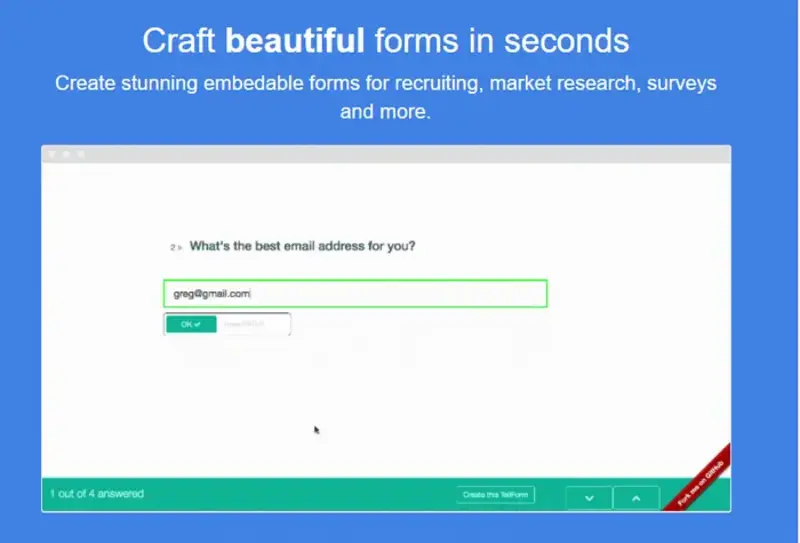
To start building with OhMyForm, you have to download and install it. However, this process is not like installing a program in Windows.
Like some of the builders above, you have to install it into your site or into a coding environment so that you can use it. Hence, you need some coding experience to work with this product.
They recommend the user to instal OhMyForm via Docker, however, there are other methods mentioned in their website.
You can have a graphical user-interface with which you build your form, but this requires you to install the software as mentioned above.
So, as with most form builders in this list, the main difference between OhMyForm and FormPress is the quick-access FormPress provides, along with the quickness of getting into the actual building process.
Conclusion (or a TL;DR section, if you will)
Let's compare each service above with FormPress.
FormBuilder.online vs FormPress:
- Speed
- Both services let you start building right away.
- FormBuilder requires some extra steps for it to work. FormPress lets you share a link.
- FormPress' is light-weight as a site. It loads quicker and requires no download or extra steps.
- Overall, FormPress is quicker in giving you the end result.
- Usage
- Both services allow for serverless installation.
- FormBuilder does not provide a server to host your form. FormPress does.
- Overall, FormPress provides more versatility and simplicity than FormBuilder.
- Interface
- Both services offer a drag & drop interface and functionality.
- FormPress offers more customization out of the box through its simple interface, that is, without coding yourself.
- Overall, FormPress is easier to navigate through.
- General
- FormPress is faster, more versatile, and easier to use than FormBuilder in most usage scenarios.
- The end product of FormPress is easier to manage along with the data it collects.
- FormPress hosts your forms and your data. You have to host FormBuilder's forms yourself in your site.
Formdesk vs FormPress:
- Speed
- Both services let you start building right away, though Formdesk is quite slower than FormPress both to get you started and get you finished.
- Formdesk works with a step-by-step approach, slowing down the user. FormPress is much faster in creating a form with its drag & drop functionality.
- There is no download process in both services, excluding the webpages themselves, of course. The webpages of FormPress themselves are much smaller in size when compared to those of Formdesk, which contributes to FormPress' speed.
- Overall, FormPress is much quicker in giving you the end result.
- Usage
- Both services provide their servers for storing your forms. You share your form through a link.
- The usage of the end product does not differ too much between Formdesk and FormPress.
- The usage of the form creator, however, is easier, simpler, and quicker with FormPress.
- Overall, FormPress is better, in general terms, to use.
- Interface
- Formdesk's interface seems outdated and clunky. The step-by-step pop-ups may frustrate the user. FormPress' drag & drop interface provides a simpler and quicker form building experience.
- Hence, FormPress is easier to navigate through and more responsive in this respect.
- General
- Both services are similar in terms of their end product; however, FormPress is easier and faster to use in general.
Alpaca Forms vs FormPress:
- Speed
- For you to use Alpaca, you have to embed it into the code of your site and customize it after that. Alpaca's own video about how to get started with their product is almost 5 minutes long. And that's only the first part of that series!
- In comparison, **you could sign up to *FormPress*, build a form (a simple but nevertheless a very functional one), **and even publish your form in under 5 minutes!**
- Overall, FormPress is very fast in building your form and getting end results right away when compared to Alpaca; all the while offering the same, if not better, functionality and usage in general.
- Usage
- Both services allow for a serverless installation.
- Alpaca does not provide a server to host your form(s), unlike FormPress.
- Whether you are a developer or not, FormPress is much simpler and more versatile due to its dual nature of servered and serverless form-building.
- Overall, FormPress offers a wider area within which you can collect data.
- Interface
- Well, there's not much of an interface to Alpaca until you install it into your website.
- The above point is why FormPress is much easier to navigate through and consequently build your form.
- General
- While Alpaca Forms is versatile enough, FormPress offers better usability in a wider possibility of scenarios.
OhMyForm vs FormPress:
- Speed
- As mentioned above, you have to download and install OhMyForm into your website.
- Overall, FormPress is faster in terms of both building a form and embedding it into your website.
- Usage
- Both services allow for a serverless installation.
- FormPress offers its own servers for data storage.
- Overall, FormPress provides more freedom in how you aim to use it.
- Interface
- OhMyForm does not have stand-alone UI, as well. You have to install it into your site first.
- FormPress has an easy to use drag & drop interface that makes it the most intuitive form builder.
- Overall, FormPress is much more convenient to use.
- General
- FormPress does not require any installation. It's faster, easy to use, and versatile.
So? What makes FormPress special?
While we lack some integration at this point in time (we're still in beta!), we are literally the fastest form builder as of now. FormPress is lightweight, meaning that it loads very quickly both while building a form and while the user is accessing it.
From your registration to sending out/distributing your form, it is very easy and quick to use. It takes a very short amount of time to create a form or to fill it out.
Offering speed of such dimension does not mean, however, that it lacks functionality and beauty. You can take your time, customize your form however much you want and in whatever way you may like. As we have said over and over again, we are fast, functional, versatile, and intuitive.
The main difference between us and Bugatti (besides from being in vastly different markets, obviously) is that we offer the same level of customization and beauty in a much shorter amount of time when compared to others.
Be sure to keep in touch with our posts and don't keep yourself from contacting us whenever you need or want to. We'll be posting on this blog, elaborating on our qualities that have been only mentioned here. Whether you're a developer or not, you're sure to get something out of our posts!
This article gets updated regularly.

